Does finding potential customers feel like finding a needle in a haystack? That’s what about half of the sales bosses believe.
In a recent survey, 44% of executives expressed concerns about their organizations’ effectiveness in managing sales pipelines.
Weak sales prospecting, a lack of market understanding, and insufficient tools can hinder your success. Even with everything right, that list of potential leads doesn’t just magically appear.
But what if it could? What if you could identify businesses and decision-makers already visiting your website and automatically send their details to your customer database? Your sales pipeline could build itself!
AI sales prospecting software uses smart technologies to assist businesses with their sales and marketing efforts. This article will guide you if you want to make one of these. Learn all the steps from planning to launching your AI sales prospecting platform.
Table of Contents
Why Use AI For Sales Prospecting?
Sales prospecting refers to the process of identifying potential customers for a business. But 42% of sales pros say it is also the hardest part of their job.
Today, we have AI model integration that can simplify the prospecting process.
And to achieve this, AI sales prospecting platforms use a range of technologies, including machine learning, deep learning, and natural language processing.
These technologies allow the platforms to learn from data fed to them, understand complex patterns, and process language in a way we can understand.
Sales reps and teams can apply this data to boost marketing campaign effectiveness significantly.
In other words, AI sales prospecting software helps us to:
Unveil Anonymous Visitors & Interested Prospects
Usually, when someone visits your website and leaves without filling out a form or making a purchase, you cannot know who they are. AI software can identify these visitors for you. It’s like a store where you can finally see who’s window-shopped. In other words, the software shows you which potential customers are already looking at what you offer so that you can focus your efforts on these more likely buyers.
Convert Traffic into Leads
Simply put, this software turns people visiting your website into potential customers. It identifies which companies they belong to, giving you a list of potential leads to reach.
Gain Insights into User Behavior
AI software can track what potential customers look at on your website – which products they view, which pages they spend the most time on, etc. This can give you a better idea of their interests, helping you tailor your sales approach to their needs.
Measure Marketing Effectiveness
Suppose you’re using different methods to drive traffic to your website (like social media, paid ads, or email marketing). In that case, this software can tell you which methods work best by showing you where your most valuable traffic comes from.
Identify Decision-Makers & Ideal Contacts
It’s often the people at the top who make buying decisions. AI software helps you identify these key players within a company so you can target your sales pitches to the people who have the power to say ‘yes.’
It also saves you from figuring out who to reach out to and how to contact them.
Facilitate Team Collaboration
The software can assign leads to specific members of your sales team. This ensures everyone knows who they’re responsible for following up with and that no lead falls through the cracks.
Customize Sales Feeds
You can tailor the leads each sales rep sees based on what kind of leads they specialize in dealing with. For example, if one of your sales reps is great at dealing with small businesses, you can make sure they’re the ones who see leads from small businesses.
Alert Your Team Instantly
When a company visits your website, the software sends a notification to your team. This allows them to reach out while the visit is fresh in the lead’s mind, increasing the chance of a successful sale.
Streamline CRM Integration
The software can link with your customer relationship management (CRM) system. All the leads it identifies can be automatically added to your CRM, making it easier for your sales team to manage these leads.
How to Build an AI-Powered Sales Prospecting Platform (That’s Better Than LeadFeeder)
To make a platform for sales prospecting and lead generation, you can take one of these approaches:
- Buy existing software
- Build from scratch. (We recommend this approach – custom development – as it is the only way to control your site and maximize ROI fully.)
After choosing the development method, consider the following steps:
Define Your Goals and Requirements
This step is about defining the purpose of your AI tool. Essentially, you’re setting the direction and objectives for your project. It’s a crucial part of the process because your goal will guide the rest of your decisions as you develop your tool.
Here are a few things you might consider:
- Identify the Problem: The first part of this process is to identify your current challenges in your sales prospecting process. Are you spending too much time identifying potential leads? Do you need help figuring out which leads are most likely to convert? By identifying the problem you’re trying to solve, you’ll have a clearer idea of what you want your AI tool to do.
- Set Objectives: Once you’ve identified your problem, the next step is to set clear objectives for your AI tool. For example, if you need to spend more time identifying leads, your objective might be to use AI to automate this process. If you need help predicting which will convert, your objective might be to use AI to predict the likelihood of conversion based on past data.
- Understand the Scope: It’s also important to understand what is feasible with your current resources and within your timeline. AI can be very powerful, but it’s not magic. It requires data, computational resources, and time to develop and train. Therefore, you should set goals that are ambitious but also achievable.
Design the Platform
This is like planning how the tool will look and work. You must decide what features it will have and how users will interact. For instance, will there be a dashboard showing sales statistics? Or a search bar to find specific leads?
Additional design guidelines to follow include:
Understanding User Needs
This is the process of identifying and understanding the specific issues and tasks that the users of your software (such as sales and marketing teams) need to address with your tool. This involves direct conversations and interviews with potential users to gauge what they want in a sales prospecting tool. It’s important to collect this information as it will guide the design and functionality of your software.
Prioritize Features and Functionalities
Select features give your AI sales prospecting and lead generation software a powerful capability to automate and enhance your sales efforts. A solution like LeadFeeder boasts these essential elements:
- CRM Systems: CRM stands for Customer Relationship Management. It’s a type of software that businesses use to manage their interactions with current and potential customers. When discussing integrating CRM with your sales prospecting tool, we mean that the two systems can share data. For example, any new potential customer found by your sales prospecting tool would automatically appear in your CRM.
- Social Prospecting Tools: These tools help you find potential customers on social media. Integration here means that your sales prospecting tool could automatically search social media for potential customers and add them to its list of leads.
- Data Services: These companies collect and provide data that might help you find or learn more about potential customers. Integrating with data services means your tool can use the data from these services to improve its results.
- Email Platforms: This refers to services like Gmail or Outlook. If you integrate your tool with an email platform, it can automatically send emails to you. For example, it might send an introductory email to a new potential customer.
- Phone Systems: Phone system integration means your tool could automatically dial phone numbers for you or keep records of phone calls.
- Sales Cadence Tools: These tools help manage the order and timing of your sales activities. For example, it could remind you to follow up with a potential customer after a certain number of days. If your tool is integrated with a sales cadence tool, it could automatically schedule these reminders for you.
- Marketing Automation Platforms: These platforms help automate repetitive marketing tasks. If your tool is integrated with a marketing platform, it could automatically post on social media about your product.
- Analytics Platforms: These platforms analyze data to give insights about your customers or website visitors. Integration here means your tool could use this analysis to understand better who your potential customers are and what they want.
- Communication Tools: These are tools like Slack or Microsoft Teams that your team uses to communicate. If your tool is integrated with a communication tool, it could send notifications directly to your team, like letting them know about a new potential customer.
Create User Journeys and Use Cases
User journeys refer to the series of steps that a user will take when using your software. This could include logging in, navigating to a certain feature, using that feature, etc. Use cases, on the other hand, refer to the specific scenarios in which a user would utilize your software. For example, a use case might be “A sales rep wants to find potential customers who have visited their website in the last week.” By outlining these journeys and use cases, you can ensure that your software meets the requirements of its users.
Create Wireframes or Mockups
Wireframes and mockups are visual representations of what your software will look like. They help in conceptualizing the layout of your software, the placement of various features, and how the user will interact with those features. These can be as simple as hand-drawn sketches or as advanced as interactive digital mockups. They act as a blueprint that guides the development of the software.
Iterate and Validate
This is a repeated process of refining the design based on feedback and validating that the changes have led to improvements. It often involves user testing, where users try out your software and provide feedback on what they liked, didn’t like, and what needs to be added or clarified. This feedback is then used to make revisions to the design. This process continues until the software meets the users’ needs and provides a good user experience. Prioritize Features and Functionalities: Select features give your AI sales prospecting and lead generation software a powerful capability to automate and enhance your sales efforts. The essential elements are illustrated in the image.
Develop the AI Models
This step entails creating the ‘brain’ of your tool (AI model). When we talk about AI models, we mean mathematical algorithms the system uses to make predictions or decisions based on input data. This is often referred to as Machine Learning. Here’s how the process typically works:
- Choose the Right Technology Stack: This is about selecting the right tools to build your software. These tools could include programming languages like Python or Java, databases like SQL, and AI libraries like TensorFlow.
- Select the Right Model: Different types of tasks require different models. For instance, you may use a classification model if you want your sales prospecting tool to predict whether a lead will convert. The model selection is typically based on the nature of your data and the predictions you want to make.
- Gather and Prepare Data: In machine learning, your system learns from data. This means you must gather relevant AI data to learn effectively. For a sales prospecting tool, data could include information about leads such as age, location, occupation, previous interactions with your business, and so on. Preparing the data involves cleaning it up (removing or filling in missing values, dealing with outliers, etc.) and transforming it into a form the machine learning algorithm can understand.
Train the Model
This is like a learning phase for your AI program. Here’s how it works:
You have an algorithm, a set of rules or instructions your AI follows. This algorithm is your machine learning model.
You also have a collection of data that the AI can learn from. This is known as the training data. The training data includes the information (like a customer’s past buying history) and the outcomes you want the AI to predict (like whether the customer will buy something again).
Now, you feed your training data into your algorithm. The algorithm will then analyze this data and try to spot patterns or connections that it can use to make accurate predictions in the future.
As it analyzes, the algorithm will keep adjusting its internal workings. This is like tweaking the settings on a piece of machinery until it works just right. In this case, the ‘settings’ are the algorithm’s parameters, and ‘working just right’ means making accurate predictions.
All this tweaking aims to minimize the errors the algorithm makes in its predictions or decisions. This is an automated process, with the algorithm adjusting itself based on the accuracy of its predictions.
This process can take a lot of time and computing power, especially if you have a large amount of training data for your algorithm to learn from. So, it’s something to keep in mind when you’re planning your AI project.
Integrate the AI Models into the Platform
Integrating AI models into the platform involves incorporating the machine learning capabilities you’ve developed into your sales prospecting tool.
At this point, you have a machine learning model, or ‘AI brain,’ which you’ve trained to make useful predictions, such as identifying which leads are likely to convert into customers.
But this model can only do something useful on its own – it needs to be connected to your sales prospecting tool to access the relevant data and deliver its predictions where needed. This is what the integration step is all about.
Integration can involve several aspects:
- Data access: Your model needs to access the data it will use to make predictions. This could be data about leads stored in a database, user interaction data collected by your website or app, data from external sources such as social media, etc. The specifics depend on what data your model has been trained to use.
- Prediction delivery: The predictions made by your model need to be delivered to the appropriate parts of your sales prospecting tool. For example, if your model predicts which leads are likely to convert, these predictions must be made available to the sales reps who will contact the leads. This could be done by displaying the predictions in a user interface, sending them as notifications, etc.
- Real-time operation: Depending on your needs, your model may need to make predictions in real-time as new data comes in. This requires a system for updating the model’s input data and running the model as needed.
- Model updates: Over time, as you collect more data and learn more about your leads, you should retrain your model to improve its predictions. Your system should allow for this.
Integration involves software development work to create the necessary connections between the model and the rest of your tool and strategic planning to ensure the model is used effectively.
Evaluate & Optimize the Model
This is basically about checking how well your AI tool is working.
You do this by testing it on new data it hasn’t seen before. This new data is similar to the training data, but the AI must still use it to learn.
Then, you compare the AI’s predictions or decisions on this new data to the actual outcomes. This is like checking answers on a test. If the AI predicted a customer would buy something, and they did, that’s the correct answer. If the AI predicted they would and didn’t, that’s an incorrect answer.
You’re looking for how often the AI is right (its accuracy) and how often it’s wrong (its error rate). There are several ways to calculate this, but they all give you an idea of how well the AI performs.
If the AI isn’t performing as well as you’d like, you should take a step back and reconsider some things. You may need to use a different algorithm or more training data for the AI to learn from. Or the way you’ve prepared your data could be improved.
After testing, optimize the model. Optimization is when you adjust the settings of your AI sales prospecting software to get the best performance.
Machine learning models often have parameters that can be tuned to improve performance. These are called hyperparameters, and they control aspects of the training process.
For example, in a neural network, the learning rate (how quickly the model learns) and the number of layers in the network are both hyperparameters that can be adjusted. Optimizing the model involves finding the best values for these hyperparameters, usually through trial and error. The process is often iterative, meaning you’ll try different values, evaluate performance, and refine your choices.
Deploy the Model
Once satisfied with your model’s performance, it can be incorporated into your software. This might involve translating the model into a different programming language or setting up a server to run the model if it requires a lot of computing power.
Summary
Leveraging AI for sales prospecting offers numerous benefits, including identifying high-value prospects, improving efficiency, and increasing conversion rates and sales outcomes. AI platforms continuously learn and improve, creating an evolving and refined sales strategy.
Considering these advantages, businesses should strongly consider incorporating AI technology into their sales prospecting strategies.
Interested in building your own AI sales prospecting platform? Contact us at Code&Care to explore the possibilities.












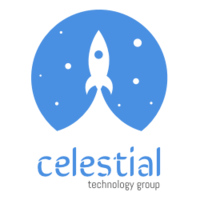



Popular
Latest