The world’s virtual reality market is projected to grow from 16.67 billion dollars to 227.34 billion dollars between 2022 and 2029.

As more workplace teams move away from physical meetings to virtual ones, there is usually a worry that the quality of collaboration will suffer. However, with the innovative virtual reality technology, team productivity can even get better.
Virtual reality training can help employees gain knowledge at a rate four times faster than traditional classroom training.
This blog post looks into how VR can be helpful for important business meetings. We’ll explore its potential benefits and winning tips on adopting and using this cutting-edge tech.
Eager to learn how you can improve your remote team collaborations, optimize working processes, and enhance staff morale using virtual reality meetings?
Read through the rest of this post!
Table of Contents
How Virtual Reality Meetings Work
VR meetings provide a unique medium for individuals to interact, collaborate, and network in an immersive experience. You can join virtual meetings with remote colleagues by utilizing specialized hardware such as VR headsets or advanced speech recognition software on your chosen device. These high-tech gadgets are helpful for simulating physical gestures like giving a thumbs-up sign, high-fives, or handshakes.

With augmented reality (AR) capabilities built into some meeting applications, participants can use 3D avatars modeled after themselves to appear familiar. Through social cues transmitted over connections made between internet-enabled devices, this new form of digital conferencing gives users access to audio chat features and visually stimulating backdrops. 39% of large businesses have taken advantage of VR/AR systems to create simulated environments for training purposes.
Even more impressive is how some VR systems capture user analytics and related metrics covering participant engagement levels. This helps managers to gain insight into team members’ performance levels when significant tasks have been accomplished together.
Let’s look at some reasons why virtual reality meetings are preferred to regular video conferencing.
- Increased sense of presence and engagement due to a more immersive environment.
- Greater ability to interact with 3D objects or simulations.
- Improved situational awareness that allows users to make faster decisions.
- Enhanced focus on outcomes rather than distractions.
- More realistic conversations through embodiment, gestures, and facial expressions.
- Increased sense of identity as everyone appears consistent in a 3D space.
- Enhanced collaboration as users can simulate different roles or scenarios.
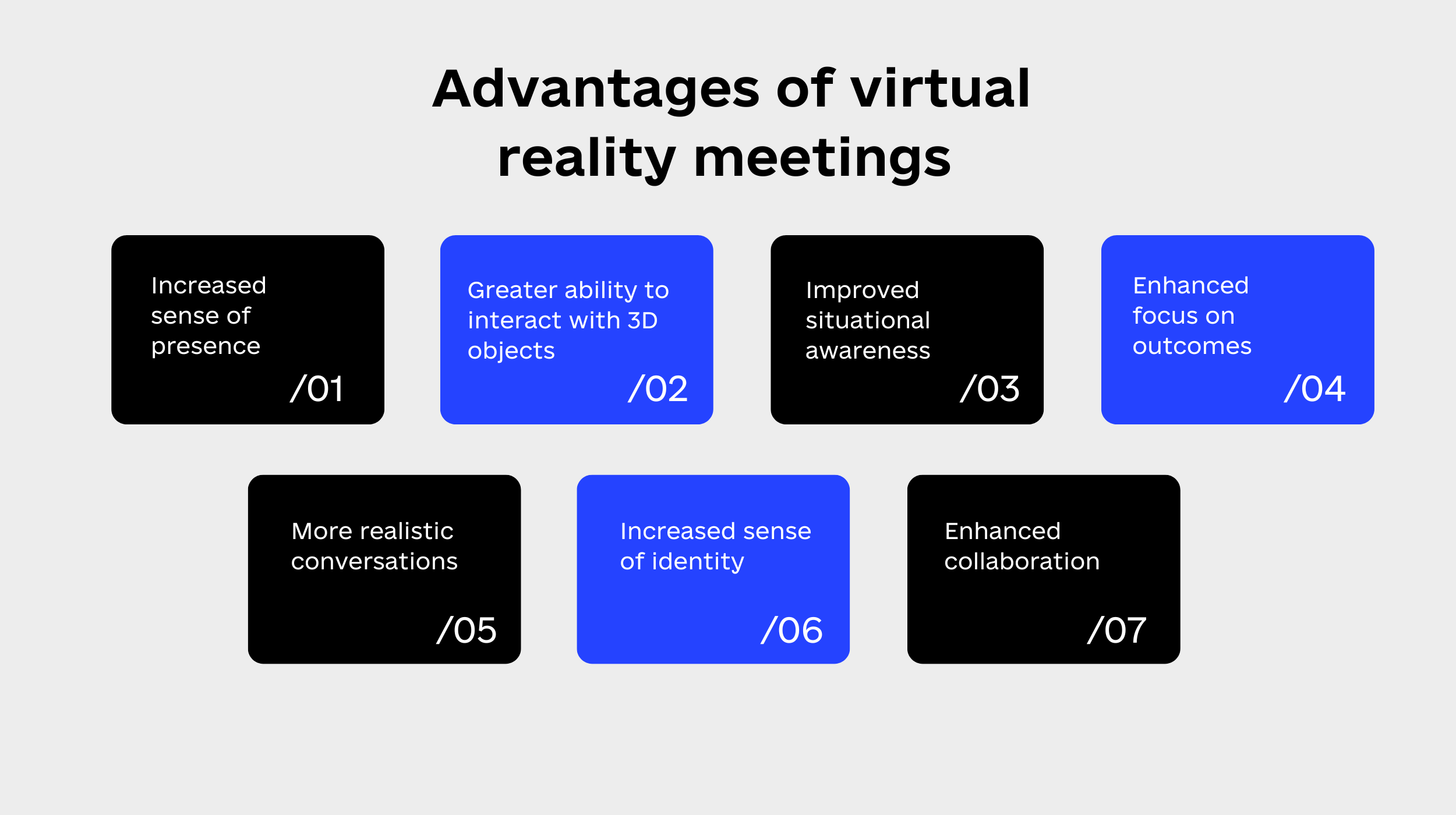
How to Build a Virtual Reality Room For Meetings
Setting up a VR environment for meetings can be a useful approach to strategizing and collaborating with remote colleagues without incurring business travel expenses. Here’s how to build a virtual reality room for meetings:
- Choose the proper hardware: Using the right virtual reality hardware is critical to a successful meeting. The VR hardware comprises computers, headsets, and controllers.
- Prepare the physical space: You need to plan and prepare the physical space for the meeting, ensuring that it is large enough to accommodate everyone and any peripherals.
- Set up the VR software: Make sure your virtual reality software is suitable for the hardware and capable of accommodating the desired number of people for the meeting.
- Test the setup: Test the setup to see if it works as desired. You should ensure all participants can connect seamlessly and that any shared documents or media are accessible.
- Start the meeting: After putting everything in place according to the previous steps, you should kick off the meeting. Confirm that all participants are present in the same virtual space and can hear and see each other.
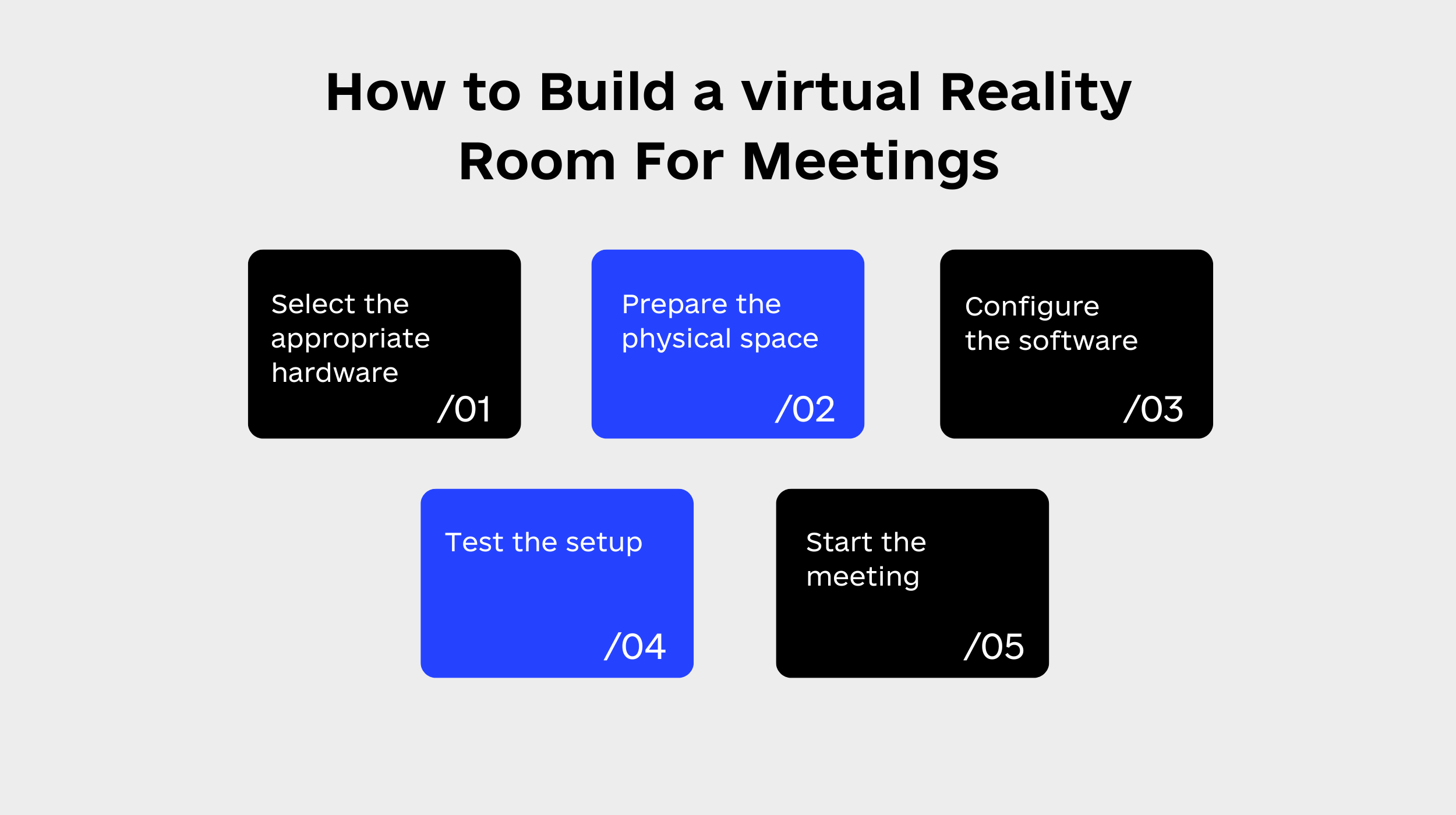
Best Practices for Conducting VR Meetings
Understanding and complying with virtual meetings’ best practices is vital so every attendee can have a pleasurable experience. These meeting protocols will help you maintain a positive environment for all that enhance business growth.
Here are some of the best practices for conducting VR meetings:
- Choose the right platform: When it comes to VR meetings, there are various VR meeting apps to choose from, including MeetinVR, Spatial, and Rumii. VR meeting apps have their pros and cons. Carry out a little research to select the one that best meets the needs of your team.
- Create an agenda: Like traditional meetings, your VR meetings need to have a clear agenda that outlines the topics for discussion, the meeting’s goals, and the roles of the participants.This maintains the focus of proceedings by ensuring everybody is up to speed.
- Practice good VR etiquette: Because meetings in VR are still relatively new, it is important to practice good VR etiquette. This includes being mindful of the movements of other participants, avoiding sudden movements, and taking breaks if you feel motion sickness.
- Include collaboration tools: A virtual reality meeting can be a great way to collaborate and work on projects together. Harnessing collaboration technologies like interactive whiteboards, 3D models, and screen sharing enrich the meeting experience and boosts productivity.
- Consider using a mixed reality approach: Mixed reality (MR) technology allows for the integration of physical and virtual spaces, enabling people in both spaces to collaborate. Consider using MR technology to bridge the gap between virtual and physical environments and to make the VR meeting experience more engaging and immersive.
- Provide training and support: Many people are still not familiar with VR technology. Training and support help to solve this problem and ensure everyone is comfortable with the technology and uses it effectively.
Virtual reality technology is transforming how business teams communicate and collaborate. Following these best practices can make your meetings more productive.
Ways that VR meetings Improve Team Collaboration and Productivity
This research report indicates that 3 of 4 companies that have implemented virtual or augmented reality programs on a broad scale experience improved operational gains of 10% or more.
Virtual reality enhances collaboration and workflow efficiency among remote teams by providing a shared environment for meetings. By eliminating physical barriers between group members, working remotely through a virtual reality meeting platform creates an immersive shared experience that facilitates greater emotional connection among colleagues.
The emotional connection is stronger when people use VR for meetings because team members can interact directly within 3D space instead of relying exclusively on sound cues. Furthermore, its special simulation capabilities enable work team members across different time zones and physical locations to easily access valuable visual content and information. This promotes knowledge sharing and makes decision-making faster.
The 360-degree environment helps participants understand specific topics better, which would have been more difficult via verbal conversations during regular conference calls. In a nutshell, VR meetings bring tangible operational efficiencies, enhance collaboration, and boost productivity in the overall workplace environment.
Overcoming Common Challenges Associated with Using VR for Meetings
VR provides a cutting-edge solution for conducting business meetings. However, the potential downsides of VR technology must be properly addressed to guarantee a satisfying virtual meeting experience for team members.
Technical issues can be a significant challenge in conducting VR meetings. They can include issues with connectivity, hardware compatibility, and software errors. The simple way to overcome these challenges is to ensure all participants have the relevant hardware and software to run the VR application. You should also test the system before the meeting to identify and resolve any potential issues.
Motion sickness is another challenge people experience when they use virtual reality online. Some individuals may experience motion sickness when they use VR for meetings. This could hinder participation in a meeting if not addressed earlier on. Participants should be encouraged to take regular breaks during meetings to avoid motion sickness. It is also essential that the virtual reality space delivers consistent and seamless movements.
Cost is yet another challenge associated with using virtual reality for meetings. VR technology can be expensive, and this limits access to the relevant software and hardware to conduct meetings in VR. To overcome this challenge, organizations can offer to provide VR equipment to their employees or subsidize the cost.
Finally, VR technology can be limiting in terms of collaboration if not properly set up. Participants may need help to share documents or use other collaboration tools as effectively as they could in a traditional meeting. It is essential to integrate VR technology with other collaboration tools like screen sharing or chat features to overcome this challenge. Using mixed reality (MR) technology can help bridge the gap between virtual and physical environments, enabling collaboration in both spaces.
Conclusion
Virtual reality provides a better alternative for teams to stay productive and connected, even if they’re working from different locations. It offers unique immersive experiences by creating a realistic space where team members can come together virtually. Utilizing virtual reality for meetings can boost work efficiency while keeping team members’ creativity and enthusiasm at peak levels.
VR meetings enable employees to feel connected on a personal level with their teammates while exchanging ideas more accurately than ever before. Implementing such technology today will allow you to get the most out of your company’s time and effort and efficiently manage difficult tasks.
The possibilities are endless, so it’s best to start exploring virtual reality today and take advantage of the benefits that come with it.












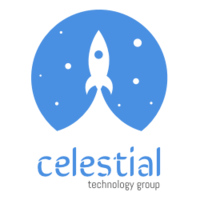



Popular
Latest