Over the years, remote work has become increasingly popular among people. However, the events of 2020 have significantly accelerated this trend, causing a profound impact that will be felt for years to come.
The surge in remote work has created a high demand for various types of software specifically designed to manage remote teams. Consequently, reliable and efficient software has become crucial for smooth remote collaboration.
In just a couple of months, this demand has surpassed the level seen throughout 2019. The Collaborative Software market’s revenue will reach US$14.60 billion in 2023.
In this article, we will delve into creating a collaboration platform. We will explore the steps involved, the factors to consider, and the cost of such software.
Table of Contents
What are collaborative Apps?
Collaborative apps, also known as collaboration software or tools, are various software and online services that allow companies and individuals to work together on shared projects, regardless of their physical location. These tools range from simple email platforms to complex project management software. The main purpose of team collaboration tools is to bring people together and help them achieve a common goal.
Team collaboration tools encompass a range of technologies that offer real-time messaging, group chat, file sharing, shared calendars, project coordination, and voice and video communication for both one-on-one and group interactions. In a corporate setting, these tools can be centrally managed, which makes administrative tasks more streamlined.
As the modern workplace evolves and becomes less dependent on a physical office, the need for team collaboration tools becomes increasingly important. The right tool can enhance team dynamics by facilitating efficient communication among remote team members and boosting overall productivity.
Moreover, team collaboration tools allow users to archive and review their collaboration history, offering a valuable historical perspective on past communication experiences.
Defining App Scope and Functionality
Team collaboration tools are now starting to integrate with modern collaboration platforms. For instance, existing project management software has evolved to include various features that enhance collaboration. These features include task updates, visual charts to track progress, and the ability to share files among team members.
Businesses can access even more specialized features by combining project management capabilities with collaboration tools. Some examples of these additional features are video conferencing, client-facing portals, and the ability to work collaboratively on shared documents in real-time.
However, the main features found in collaborative apps are task management, group chat, and document sharing and management. Let’s take a brief look at each of these features below.
Task management
The task management feature in collaborative apps allows users to easily track the progress of tasks and milestones across multiple projects on one convenient screen. It provides a snapshot of due dates, conversations, files, checklists, and time logs for each task, saving users time and helping them stay on top of their work.
Users can also reassign tasks, reprioritize them, and allocate additional resources when needed. This feature keeps users updated on their project tasks and notifies them of pending tasks requiring their attention.
Document management
The document management feature allows users to store, organize, collaborate, and share any document or media file. The software allows for automatic notifications to team members whenever someone approves, rejects, views, uploads, downloads, or adds comments to a shared document.
It also offers the convenience of quickly and securely dragging and dropping files into personal, network, or team folders within the software.
Group chat
Group chat takes collaboration to the next level, especially when team members are in different geographical areas. This feature provides team members with a messaging platform, file-sharing capabilities, virtual voice/video conferencing, virtual whiteboarding, and workflow tools.
It serves as a centralized hub for project collaboration, facilitating the free flow of information among all stakeholders.
Planning and Designing the App
Planning and designing a collaborative app requires careful consideration and strategic thinking. Let’s look at some of the key things to consider.
Identifying User Needs and Use Cases
A collaborative app can be used in various scenarios where multiple individuals must work together on shared projects or tasks. Some common use cases include team projects, remote work, client collaborations, and group discussions. Users require a platform that facilitates seamless communication, efficient file sharing, real-time collaboration, and task management capabilities.
Understanding user needs is crucial when developing a collaborative app. By gathering feedback and insights from potential users, developers can identify the specific requirements and preferences of the target audience. This information helps tailor the app to suit their needs, leading to a more user-friendly and effective tool.
When the app aligns with user requirements, it enhances their productivity and overall experience. For example, integrating a reliable and user-friendly video chat feature becomes essential if users primarily collaborate through video conferencing. If file sharing and document collaboration are the main focus, ensuring smooth and secure file transfer functionalities becomes a priority.
User Experience (UX) Design
Intuitive and user-friendly design plays a significant role in the success of a collaborative app. When the app is easy to navigate and understand, users can quickly adapt to its features and functions, leading to a more seamless and enjoyable experience.
To achieve intuitive design, developers often start with the process of wireframing. Wireframing involves creating a basic visual representation of the app’s layout and structure. This step helps define the placement of key elements, such as buttons, menus, and content areas, ensuring a logical and user-friendly arrangement.
After wireframing, the next step is prototyping. Prototyping involves building a working model of the app, allowing users to interact with its features and provide feedback. This step helps identify usability issues and allows developers to improve before the final app is developed.
Conducting user testing is another critical aspect of the design process. User testing involves observing and gathering user feedback as they interact with the app. This feedback helps identify areas of confusion or difficulty, allowing developers to refine the design further.
Data and Content Organization
Organizing and structuring data and content in a collaborative app is crucial for efficient usage and retrieval. One strategy is to categorize information into logical sections or folders, making locating specific files or discussions easier for users. Clear labels and tags can also be used to classify content further.
Considerations like data security and privacy are vital when designing the app. Measures such as encrypted connections, user authentication, and access controls protect sensitive data. It’s important to comply with privacy regulations and provide transparency on storing and using user data.
To enhance searchability, incorporating a robust search function is key. Users should be able to search for files, discussions, or specific keywords across the app’s content. Utilizing filters and advanced search options can refine search results, making it easier for users to find what they need.
In terms of data storage, cloud-based solutions can offer scalability and accessibility. However, choosing reliable and secure cloud providers to safeguard data is important. Regular data backups should also be performed to prevent data loss.
By organizing and structuring data effectively, addressing data security and privacy concerns, and ensuring searchability, the collaborative app becomes a valuable tool for users to navigate and manage their content efficiently and securely.
Development Process of a Collaborative App
The development process of a collaborative app involves several stages. Here is an overview of the key steps involved:
Technology Selection
There are various technologies and frameworks to consider when building a collaborative app. One popular choice is web-based development using technologies like HTML, CSS, and JavaScript. This approach allows for cross-platform compatibility and easy access through web browsers.
WebSocket technology can enable seamless and instant user communication for real-time collaboration features. It facilitates real-time updates, chat functionality, and collaborative editing.
Another option is mobile app development using platforms such as iOS or Android. This allows users to access the collaborative app directly from their smartphones or tablets, providing convenience and mobility.
When selecting the technology stack, several factors should be considered. Some of the factors include:
- Compatibility with the app’s desired features and functionalities: The technology stack should have the necessary libraries, frameworks, and tools to support collaboration, file sharing, and communication features.
- Scalability and performance: The technology stack should be able to handle a growing user base and maintain smooth performance even with increased usage.
- Security: the technology stack should have robust security measures to protect user data, such as encryption protocols and secure authentication mechanisms.
- The development team’s expertise and the availability of resources and documentation for the chosen technologies.
Front-end Development
Responsiveness ensures that the app adapts well to different devices and screen sizes. It should provide a consistent experience across desktops, laptops, tablets, and smartphones. It enables users to access and use the app seamlessly, regardless of the device they are using.
Seamless navigation is important for users to efficiently move between different sections, features, and tasks within the app. Clear menus, well-organized content, and logical flow create a positive user experience. Users should be able to accomplish their goals without unnecessary obstacles or confusion.
User feedback is valuable for improving the app’s usability and addressing issues or pain points. Providing channels for users to give feedback, such as surveys or feedback forms, allows developers to gather insights and make necessary improvements. Regularly incorporating user feedback helps ensure that the app meets the needs and expectations of its users.
Back-end Development
Servers play a fundamental role in business collaboration and communication tools. They serve as a foundation for storing messages and files over extended periods. They enable quick access, seamless synchronization across devices through the cloud, and robust security measures to ensure data protection.
Several considerations need to be considered when developing the server-side components and APIs for a collaborative app. Scalability ensures that the app can handle increasing user demands and data loads. It involves designing a server architecture that can scale horizontally or vertically to accommodate more users and data without sacrificing performance.
Performance optimization is crucial for delivering a responsive and efficient app experience. It includes optimizing database queries, caching frequently accessed data, and implementing efficient algorithms and data structures. Users can interact with the app smoothly and without delays by minimizing server response times.
Data synchronization is essential in a collaborative app where multiple users work simultaneously. It involves ensuring that changes made by one user are propagated and reflected accurately for others in real time. Handling concurrent modifications requires implementing synchronization protocols and techniques, such as versioning or conflict resolution mechanisms.
Implementing Collaborative Features
Implementing key collaborative features in an app, such as real-time messaging, file sharing, task management, and notifications, is essential for fostering effective teamwork and seamless collaboration. Let’s look at some other collaborative features that you can implement into your app:
- Real-time messaging: Allows users to communicate instantly, promoting quick decision-making and efficient information exchange. It facilitates smooth discussions, clarifications, and feedback among team members.
- File sharing: Enables users to easily exchange documents, images, and other files, fostering collaborative work. It allows team members to simultaneously access and edit shared files, promoting collaborative editing and version control.
- Notifications: Play a vital role in keeping users informed about updates, deadlines, and important events. They ensure team members stay on top of their responsibilities, enhancing collaboration and preventing missed deadlines.
Incorporating collaborative workflows within the app facilitates smooth teamwork by providing predefined processes, workflows, or templates that guide team members through tasks and projects. It streamlines work, reduces confusion, and promotes consistency across the team.
Testing and Quality Assurance
Rigorous testing and quality assurance are vital for ensuring the functionality and usability of a collaborative app. Testing helps identify and address bugs, errors, or usability issues before releasing the app.
Different testing approaches can be employed to evaluate the app’s performance. Some of the approaches include;
- Functional testing: focuses on verifying that all features and functionalities work as intended. It involves testing individual components and their interactions to ensure they function correctly.
- Usability testing: involves gathering feedback from real users through tasks, surveys, or interviews to evaluate the app’s ease of use, intuitiveness, and overall user experience.
- Performance testing: ensures the app performs well under various conditions and user loads. It tests response times, resource usage, and scalability for optimal performance.
- Compatibility testing: checks the app’s compatibility across different devices, browsers, and operating systems to ensure a consistent user experience.
- Security testing: focuses on identifying vulnerabilities and ensuring robust protection of user data.
Considering factors like user feedback, target audience, and industry standards during the testing and quality assurance process ensures that the app meets user expectations, functions flawlessly, and provides a positive user experience.
Collaborative App Pricing
Building a collaboration app typically costs from $5,000 to $50,000, with an average expense of around $20,000. The final price heavily depends on the app’s complexity and the desired features.
Suppose you opt for a simpler version called a “minimum viable product” (MVP) with fewer functionalities. The cost can be significantly lower than a comprehensive app with all intended features.
Some vendors have free plans for already-made collaborative apps for small teams. In contrast, others offer flexible pricing options based on features, number of collaborators, storage capacity, customization, branding, app integration, and advanced security.
The pricing of some popular collaboration software options, however, ranges from as low as $7 to about $100 per month.
Wrapping Up
As businesses expand globally, the need for distributed collaboration becomes crucial. Online workflows and web technologies are adapting to support this change. While digitizing workflows is relatively easy, the real challenge lies in recreating the real-time collaboration of face-to-face interactions within digital environments.
To succeed in a distributed world, businesses must find ways to enable seamless teamwork without relying solely on physical proximity. It requires rethinking traditional approaches and embracing collaborative apps and tools that connect people regardless of location.
Need help building your own collaborative app?
Frequently Asked Questions (FAQ)
How secure is the data in a collaborative app?
Data security is of utmost importance in a collaborative app. Robust measures such as encryption, access controls, and secure infrastructure are implemented to protect user data and ensure confidentiality.
Can a collaborative app be customized for specific business needs?
Yes, collaborative apps can be customized to meet specific business requirements. They can be tailored to accommodate unique workflows, branding, and desired features, providing a personalized experience for businesses.
Can a collaborative app integrate with other productivity tools?
Yes, collaborative apps can integrate with other productivity tools to enhance efficiency. Integration with popular tools like project management software, communication platforms, or file storage systems enables seamless workflow and data sharing, streamlining productivity.












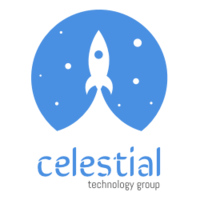



Popular
Latest