Is getting a bead on your users’ needs giving you a headache? Are old-school CRM and spreadsheet methods falling flat?
Or does it feel like your product isn’t hitting the sweet spot, not attracting enough buyers even after a revamp?
Without user-focused surveys and knowing your audience’s vibe, designing a product can feel like a wild guess. You might be flushing marketing bucks down the drain.
So what to do? What if you could build an app solely devoted to pulling in user feedback?
Survey apps let you touch base with your audience and gather their insights. This feedback lets you tweak your service to match what’s on their wishlist. Plus, survey apps take the slog out of running traditional surveys.
In this post, we’ll show you how to build a survey app that delivers customer reviews, data breakdowns, and the key metrics your business needs to thrive.
Table of Contents
How Do Survey Apps Work?
Survey apps are a digital game-changer, getting companies their research data in a blink rather than dragging on for weeks, even months.
Such apps offer a touch of convenience to your users. They can complete surveys at their own pace, in their own space. No surprise, then, online surveys are grabbing the lion’s share.
Indeed, online surveys are becoming a favorite for user interaction. In fact, in 2023, they’re forecast to grow by nearly 15% to $3.2 billion.
Typically, they’re versatile, chock-full of features:
- A warm welcome and thank you pages
- Conditional logic, clever elements
- Location Settings
- And links to third-party helpers.
Practical, too. Platforms such as WhatsApp, Figma, Twitter, YouTube, Instagram, and the like have all incorporated features enabling their users to conduct mini-surveys directly on their apps.
So What Should You Include in a Survey App?
Here’s the lowdown:
Logic/Conditional Branching
This feature lets you diverge survey questions based on the respondent’s previous answers. You get your target users, and they avoid irrelevant questions, win-win.
A Variety of Question Types
The app should offer an array of survey and form questions, keeping it engaging for the user and useful for the survey owner.
Solid Data Security
Crucial to keep your respondent’s data under lock and key. The last thing you need is some hacker making off with your user’s data. A top-notch data security solution is your ticket here.
Third-party integrations
These allow swift linkage of polls or survey results to platforms such as Mailchimp, Dropbox, Discord, and even spreadsheets like Excel.
Data Output/organization
Turning survey data into Excel has long been the norm. Software packages like SPSS and SSS can help analyze this data. Compatible with various online survey programs, they can readily collate and organize responses.
Companies also have the option to add or tailor features using cross-tabulation when survey respondents fall into a certain category, like location, age, gender, and so on.
Personalization and Branding
Tailor surveys with a backdrop image, fancy fonts, colors, and your logo. All are designed to captivate the user and elevate their experience.
Making a Feedback App: Step-by-Step Guide
First up, figure out your survey needs and objectives. You get different types of surveys depending on what you need and how often you use them.
Here are some examples:
Purpose-wise
- Customer Satisfaction Surveys
This is about understanding your customers to keep your business booming. It’s sent to product users to gauge their satisfaction.
- Academic Survey
This one helps get a read on students’ and parents’ views on school activities. Insights into course evaluations, training, and more can be captured.
- Membership Survey
This type is for folks in an organization to provide input on its activities. It helps understand member experiences and get feedback to make the organization better.
- HR Survey
Businesses can use this to get a pulse on employee satisfaction and engagement. Employee feedback can be gathered, crunched, and acted upon.
- Non-profit Survey
This gathers info from funders, volunteers, and stakeholders in a non-profit’s operations. The survey questions home in on key areas to improve the organization.
- Market Research Survey
This type helps understand what potential customers think about a product or service. It can help a business figure out if its stuff is priced right, what customers think, their level of interest, and more.
- User Experience Surveys
These are tailor-made surveys to collect customer feedback on their product experiences. Companies can learn their strengths and areas needing improvement.
Frequency-wise
- Cross-sectional Surveys
They are quick snaps of a larger group’s thoughts.
- Longitudinal Surveys
Such surveys collect data over time, offering a more in-depth view. They can be trend surveys (tracking shifts in preferences), panel surveys (same group, checked in on over time), or cohort surveys (specific categories of people surveyed over time).
Being clear on your survey objectives and audience is key. When you know what you want and who you’re after, it helps keep things on track.
User Experience (UX) Design
The aim of designing a survey app is to make it user-friendly. The user interface should be intuitive.
When the interface is easy-to-use, it gives you a leg up in user experience and engagement, which can mean more sales and customer retention.
To maximize your survey app’s utility, keep these things in mind:
- Figure out what data you need to collect. This helps clarify your survey goals and objectives.
- Your survey should have a mix of qualitative and quantitative questions.
- Identify your target audience and tailor the questions to them. Off-target can mean off-data.
- Before sending them out, you should test the survey within your team to check the flow of the questions and whether a question fits the design solution. Then make any necessary tweaks.
- Add features for users to respond to participant requests and follow up on surveys. It could be a call or chat feature.
- Offer incentives like gift cards or cash to get folks to take the survey.
- Keep a logical flow to your questions, use language your audience gets, and stick to one question at a time.
Data Management and Analysis
How users manage and organize data impact the survey questions. Here’s how to structure information:
- Include features like charts and graphs to help visualize the data.
- Sentiment Analysis features can give an immediate read on respondents’ feelings.
- Filter features can help hone in on specific data subsets.
- Cross tabulations can help organize data into a table for comparison.
- Add integrations with third-party apps for features you can’t include in your app.
For data analysis, data validation features are a must. This helps ensure the data is correct and meets quality standards.
Development Process
To build robust and scalable online apps, developers tap into a variety of technologies, frameworks, and tools. Different projects might call for different kinds of dev stacks. Even though a tried-and-true tech may not always be the bee’s knees for some applications, the latest ones could lack the needed functionality or support.
Here’s what a comprehensive tech stack should comprise:
| Components of a Survey App | Suitable Technologies & Framework |
| Backend Frameworks | Django, Ruby on Rails, Spring, Express.js |
| Frontend Development | Technologies HTML, CSS, JavaScript |
| Frontend Frameworks | React, Angular, Vue.js |
| Backend Development (for programming lang.) | Python, Ruby, Java, Node.js |
| Database Management | MySQL, PostgreSQL, MongoDB |
| APIs | RESTful APIs |
| Third-Party Integrations | Payment gateways, authentication providers, analytics platforms |
| Mobile Development (for Cross-Platform ) | React Native, Flutter |
| Mobile Development (for Native) | Swift for iOS, Kotlin/Java for Android |
| Serverless Computing | AWS Lambda, Azure Functions |
| Server Management | Docker, Kubernetes |
| Automated Testing | Jest, Selenium, Cypress |
| Performance Testing | JMeter, Gatling |
| Reporting and Visualization | D3.js, Chart.js |
| Analytics Tool | Google Analytics, Mixpanel |
Selecting your tech stack for the app’s a bit tricky. Some bits to keep in mind are:
- Scalability. Might be a basic app now, but if there’s a chance of it growing, your tech stack needs to handle it.
- Security. We can’t go about losing people’s details, can we? You need a secure stack for your survey app, this is.
- Complexity. If the features are advanced, you might need a mix of programming languages and frameworks.
Front-end Development
Front-end is the bit people see and interact with. In our case, it’s mostly about what the display screens look like. For your survey app, you want to make it easy as pie to use and navigate.
- Make sure your design is responsive. This means it adjusts its look based on what device it’s being used on. Without it, people won’t enjoy using your app.
- Accessibility is a key, too. Your App should be good to go for all sorts, regardless of age or abilities. Including feedback features is a great idea. It helps you understand how people are using the app and what’s working.
Back-end Development
The back end’s the bit you don’t see, the behind-the-scenes stuff. But it’s crucial because it’s what makes the website work.
Here are some tips for solid back-end development:
- Pick a framework that lets you build your app just as you want it. You might need a mix of frameworks to get the best result.
- Get the right API. APIs let your app work with other software and data, adding features and jazzing up your survey app.
- Scalability and security are important here, too. Your framework needs to handle growth and keep data safe.
- Data privacy’s a must. You need to comply with laws like the EU’s GDPR, California’s CalOPPA, and Canada’s PIPEDA.
Implementing Survey Features
Survey app features like skip logic and branching are handy. They let users skip questions based on their answers. You can set conditions to perform certain actions when a criterion is met.
You should also add data validation and error-handling measures. This help avoid errors and make sure the data are good. Data validation checks if user input is valid before processing. On the other hand, error handling can spot and get rid of errors.
Testing and Quality Assurance
To make sure your app’s flawless, it’s important to test it thoroughly. Doing this right reduces app maintenance costs and improves usability and functionality.
There’s a whole bunch of ways to test mobile apps:
- Functional Testing. Tests user flows and features.
- Usability Testing. Tests how user-friendly the app is.
- Speed Testing. Checks how quickly a site loads on mobile devices.
- Localization Testing. Tests location-based features.
- Compatibility Testing. Checks if your app works on different operating systems, devices, and network environments.
- Memory Leak Testing. Checks for memory problems on devices with different memory capabilities.
- Security Testing. Tests how well the app can protect user data.
- Performance Testing. Tests how the app performs under different workloads and conditions.
- API Testing. Tests how well APIs function and perform.
- Interruptions Testing. Tests how the app handles interruptions.
Other aspects to consider for a top-performing app include chat support and multi-device synchronization.
The Bottom Line
Should you remain uncertain about the merits of developing a survey application tailored to your business’s research and data accumulation needs, envision a dedicated channel that streamlines the process of gathering customer feedback. Your products could thus become profoundly attuned to the distinct preferences and requirements of your customer base.
Utilizing a survey application could greatly enhance your corporate persona, catalyze product sales, and facilitate the successful launch of new ventures. Its pivotal role in the advancement of your company’s success is undeniably considerable. Initiate contact with our team at Code & Care to commence the creation of your customized survey application












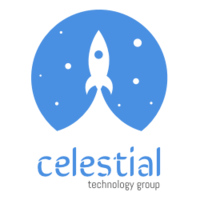



Popular
Latest