Since its inception in 2010, Pinterest has gained prominence as a virtual pinboard for the exchange of photographs. These images may be merely decorative or serve a functional purpose. They are frequently used as a gateway to additional web content. They’re typically utilized as a launching pad for exploring other parts of the web. With Pinterest, you can create your own pins of photos that have been shared by strangers, friends, and businesses.
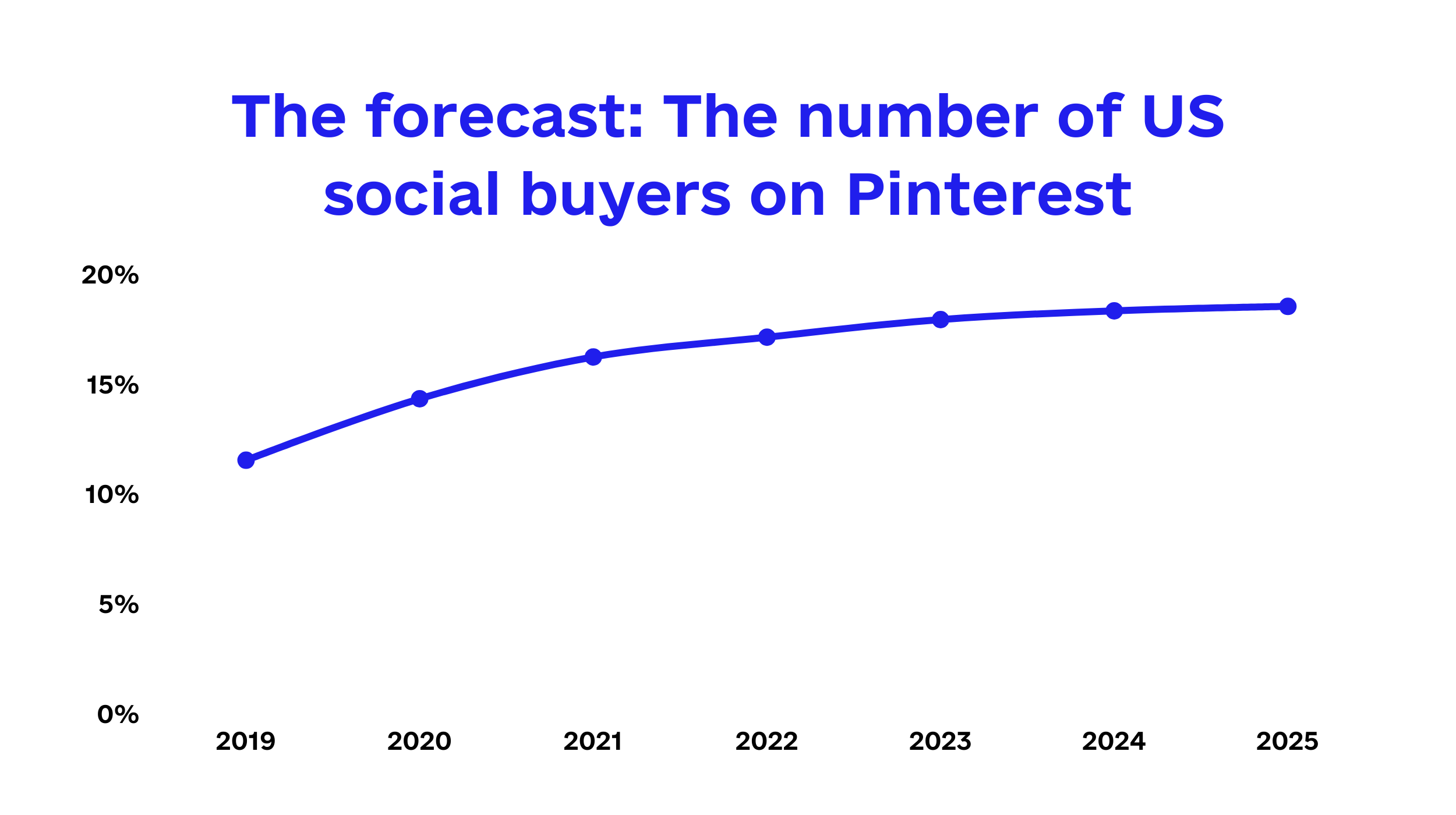
📈 Understanding the facts and figures that set Pinterest apart is crucial for a business that wishes to develop a similar app. With over 200 billion saved pins and over 430 million monthly active users worldwide, the business prospects are evident. According to projections, the total number of social shoppers on Pinterest in the United States will increase by 30.5% to 12.0 million in 2020. By 2021’s end, this number increased by 16.4% to reach 13.9 million.
Code&Care has sifted through yearly reports, research from Pinterest, and our own expertise to provide the most crucial tips on how to make a site like Pinterest. In this tutorial, we will explore the following topics in greater depth:
Table of Contents
What’s Pinterest? Why is it popular?
Pinterest is an image-sharing and social networking website that lets you save and search images, GIFs, and videos, but remains primarily a search engine for images. Pinterest users are drawn to pins on food, DIY projects, fashion, and other aspects of daily life.
San Francisco is home to the company’s headquarters, which was established in 2010 by Ben Silbermann, Paul Sciarra, and Evan Sharp. When Pinterest was first created, it was largely uncharted territory on the internet. Its small but loyal following consisted mostly of micro-bloggers yearning for more graphic content, although its existence was still virtually unheard of.
Following a spike in popularity, Pinterest was included in 2011’s top 10 social networks. CNet reported that the site received about 11 million visits in the week ending December 17 —nearly 40 times the number of visits it received in a single week six months earlier.
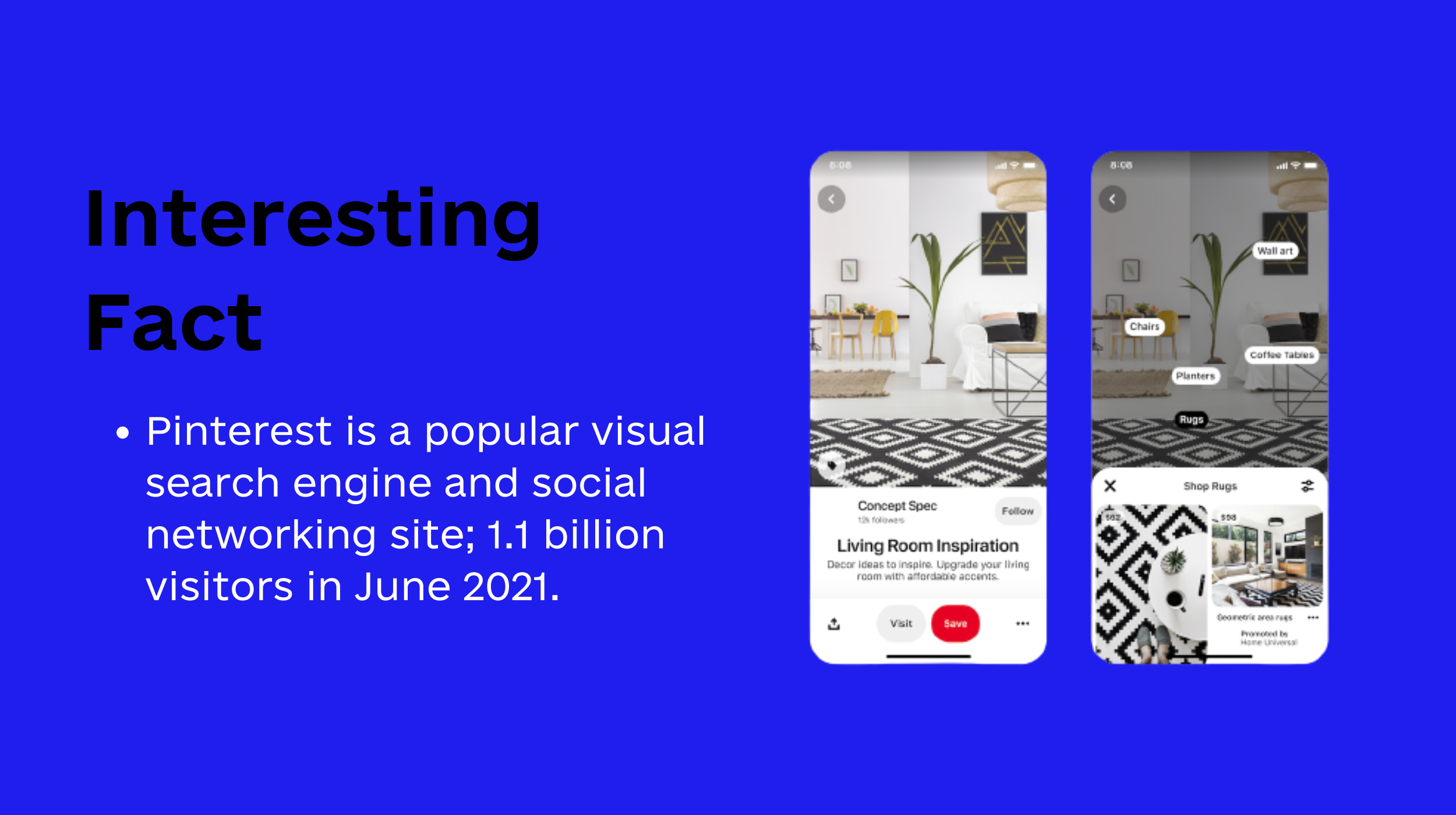
During the first two months of 2012, Pinterest grew by an astounding 85%, solidifying its position as a well-known brand that is only continuing to develop.
While both eBay and Peloton have seen revenue growth over the last several years, Pinterest has outpaced both of them, with a market valuation in excess of 50 billion dollars. In January 2022, Pinterest was the 14th most popular social media network in the world, according to data.
So, what makes Pinterest tick? Why is pinning so popular? What draws its 60% female user base?
Discovering Pinterest’s formula for success
✅ Huge traffic: It’s no secret that Pinterest is a popular visual search engine and social networking site; 1.1 billion visitors in June 2021.
Pinterest is particularly popular among women in the 25-34-year-old age bracket. According to Pinterest, women, Gen Z, and millennials are driving much of the growth, with the number of men on Pinterest increasing by nearly 50% in 2020. Women seem to place a higher value on life events, and Pinterest serves as a go-to resource for finding inspiration for different types of events.
✅ Contributions from other social sites: Pinterest attracts traffic from various social media networks, as seen by Worldwide visits from September 2021 to February 2022 For example, YouTube rakes in 26.39% of its social media referral traffic, followed by Facebook with 23.23%.
✅ Unique concept: Pinterest’s use frequency is significantly different from that of other social media networks due to its exclusive premise. In 2021, just 18.6% of Pinterest app users utilized the site on a daily basis, which means that the vast majority of users use the site on a monthly basis.
Good examples of Pinterest-like websites and applications
Keep in mind that you’ll have a lot of competition when developing an app like Pinterest, and we’ll detail a few of them.
Juxtapost
Juxtapost has been around for a while now. Juxtapost’s success has been overshadowed by Pinterest. Otherwise, this site has the potential to become Pinterest’s major competitor. Fans of the site often post high-quality content in a variety of genres. Juxtapost is considered one of the best Pinterest alternatives if you don’t mind its retro look. You can pin your favorite content and collaborate with others on a private board.
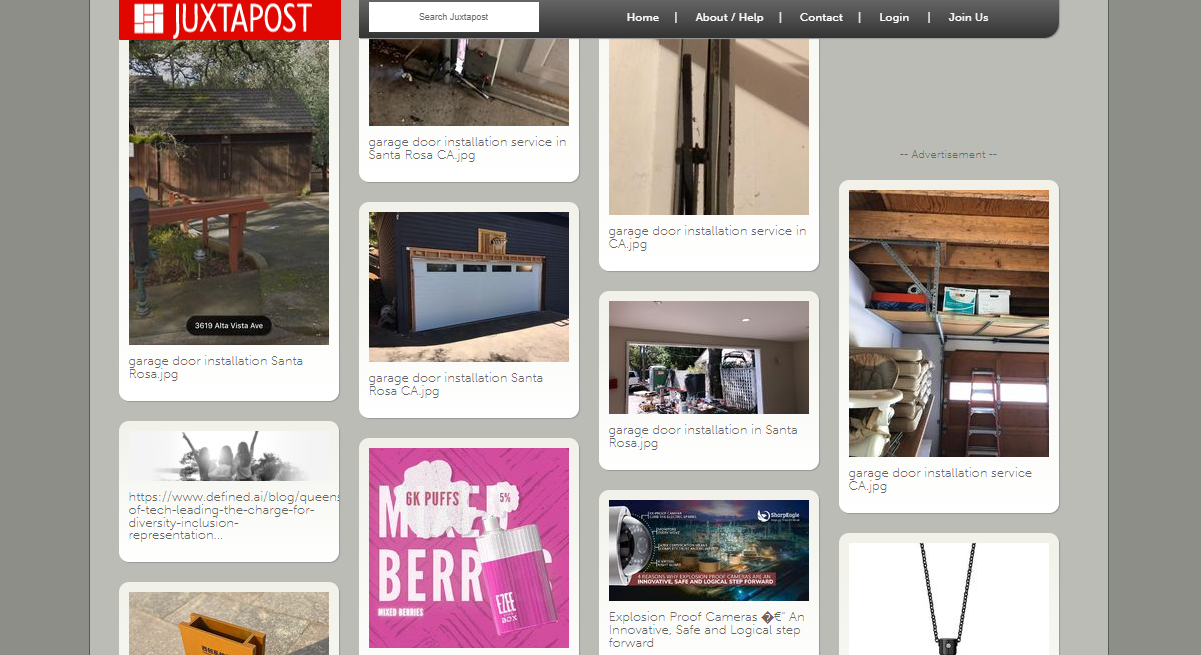
Designspiration
Designspiration caters to individuals looking for design-related experience. It’s a feed-like service similar to Pinterest that covers all elements of design for creative professionals. With Designspiration, you can find new artists online and share your comments about their work. One of the main benefits of using the website is the dynamic search bond.
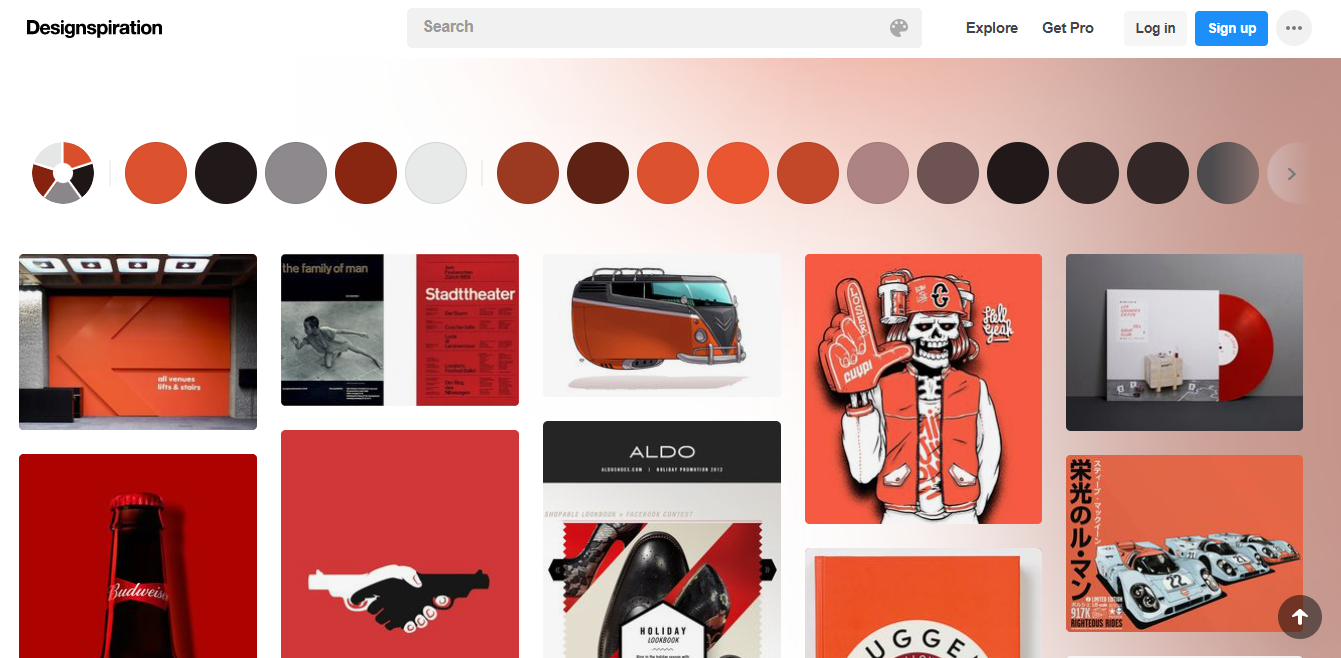
Dribbble
Dribble is the Pinterest of the design world. Dribble may help you make your artwork, design, or typography more accessible to the general audience. Before moving on to learn what others are working on, you present your work to others. It’s possible that you’ll get some new ideas or that someone can help you with a project-related issue. People who don’t know how to design might use Dribble to find designers with whom they can work on a project together.
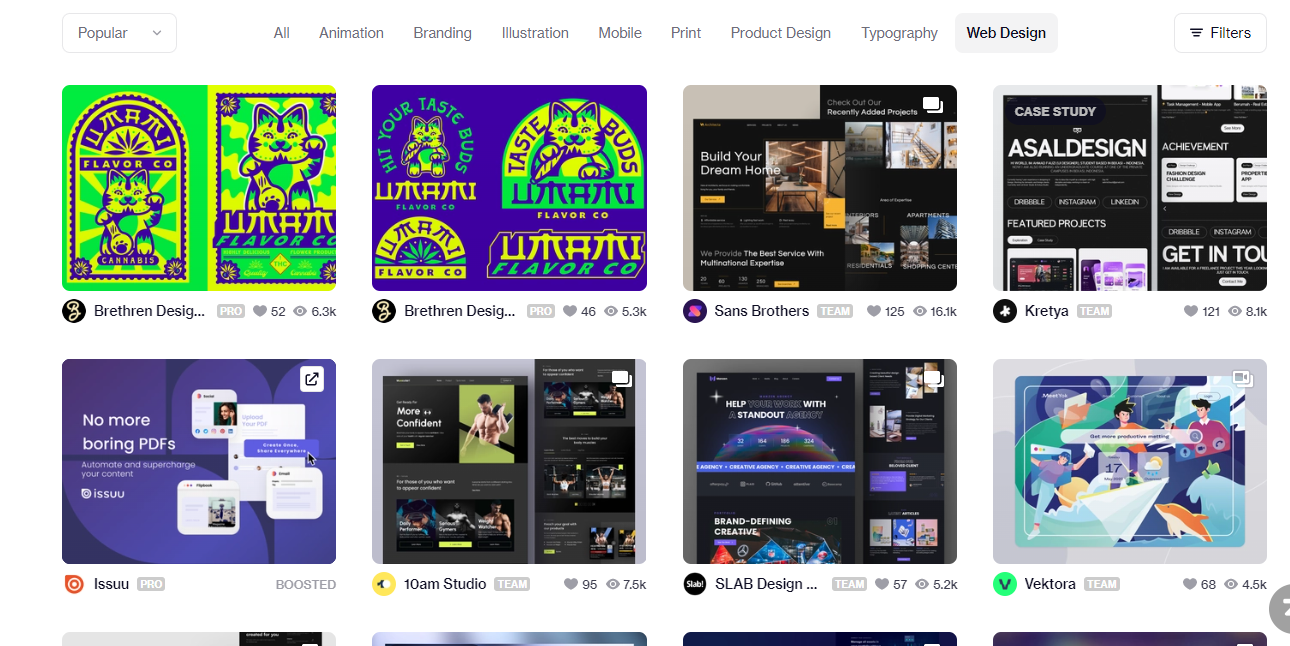
How Pinterest functions
Pinterest functions similarly to Facebook as a social media site. However, the search tool makes it comparable to YouTube and Google Search, allowing users to discover intriguing videos and images by entering keywords, just like they would in a search engine.
So, is Pinterest more of a search engine or a social network?
A debate on this topic only makes sense as long as it serves the education of users. Considering that Pinterest is also an internet search engine, it can help social media users “raised” on Facebook to appreciate the importance of operating on keywords. Because of this, aware Pinners can use Pinterest’s potential even better to promote their blog and business.
Pinterest pins and boards
The content searched for on Pinterest is visual, usually in the form of descriptive photos, graphics, and videos known as pins. Thematic boards are also made up of pins.
✅Pins
A Pinterest pin is a single image with a description. This image can be loaded from your computer or saved from websites. A video, audio file, or animated gif can also be used as the pin. Each user can have a maximum of 100,000 Pins. Each Pin is linked to the page where it was originally placed. As a result, if you want to learn more about an idea from a Pin that piques your interest, simply click to be redirected, for example, to a page with an article on a specific topic.
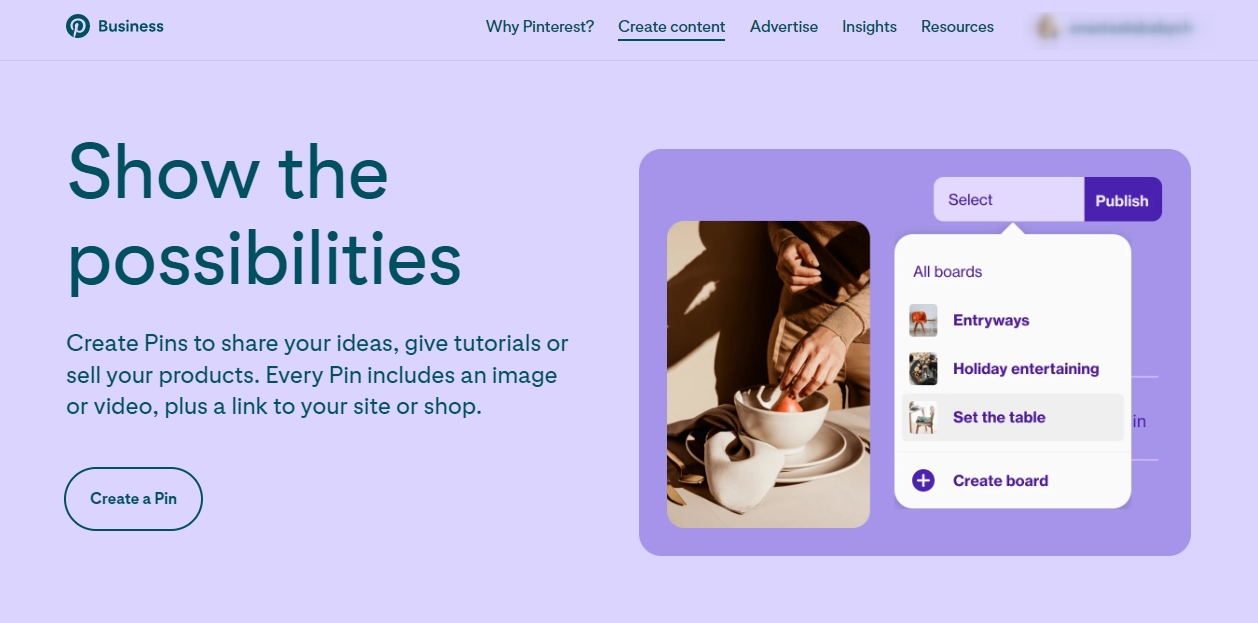
You can save, like, and even send a pin with a message to a friend’s email. You can also follow someone or a board to get more pins from them. This setting can always be changed later. You can read the comments beneath the pin or leave one. There are also related pins to look at. Each Pin must be assigned to a different array.
✅Boards
Similarly to how various cards are pinned with thumbtacks on a corkboard on the wall, pins are written and organized into a logical set in this virtual one. Boards are thematic categories that you have created. Each user is limited to 500 arrays.
You can add, edit, and change their names, covers, and descriptions. Pins can be moved from one board to another. On the Internet, there are millions of different boards with interesting things that you can find and start observing.
✅Group boards
You can create group boards if you want to share ideas with your group. You must then add other people to the board as contributors so that everyone can begin posting their Pins.
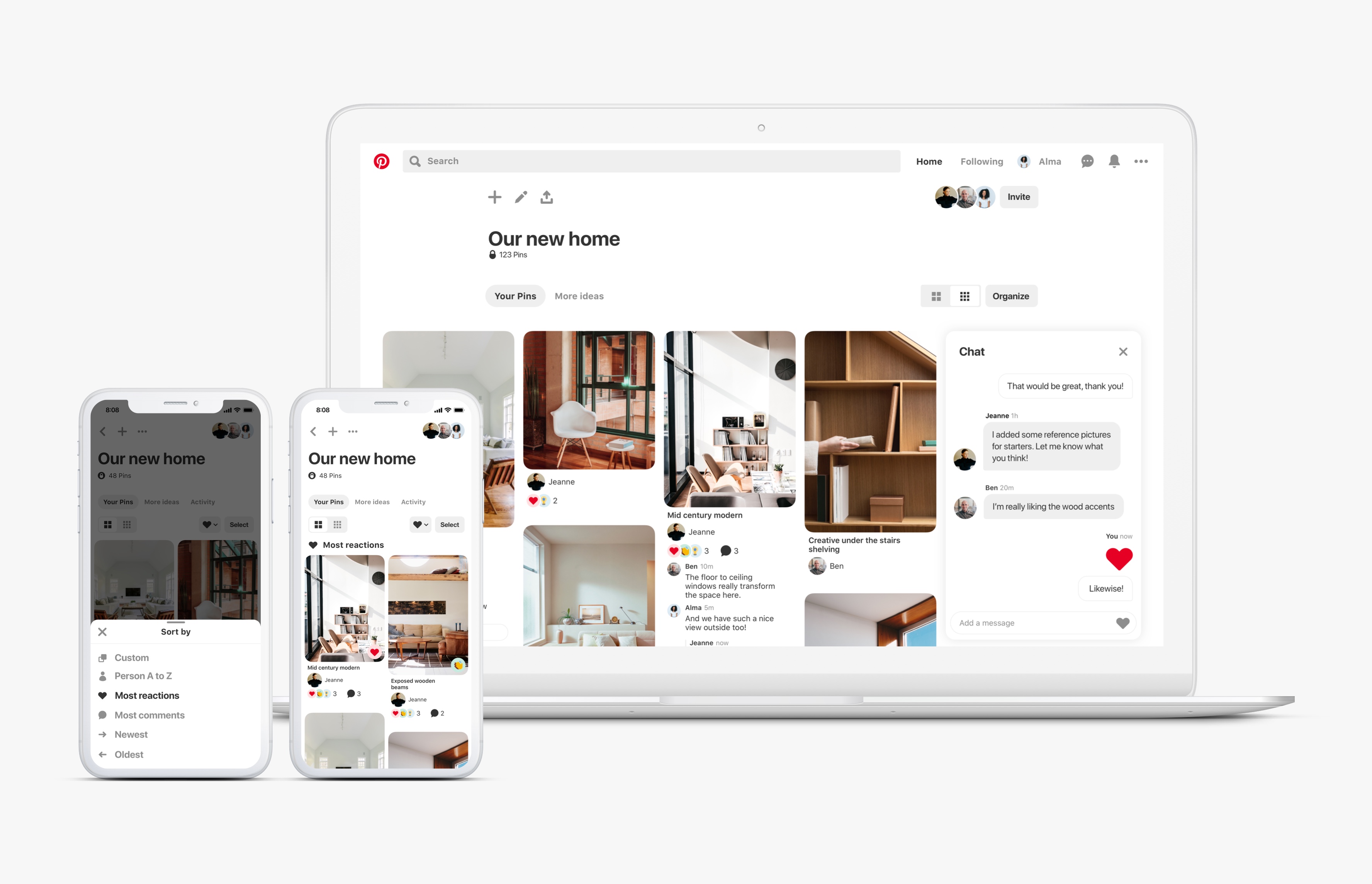
To do so, search for a person’s first and last name or e-mail address in the board edition or (contributors section). This person will receive an invitation message. You have the following permissions as the creator and owner of a group board:
✔ You choose the people and pins to remove from the board.
✔ You have complete control over who can send invitations to your group board.
✔ You have the option of leaving the board or deleting it entirely (but it’s irreversible).
✅Hidden boards
Pinterest allows you to create and manage a board that is only visible to you and possibly the people you invite. This is known as the hidden board. Pins placed on such a board are not visible elsewhere. A hidden board can be made public and vice versa.
✅Categories
You don’t have to enter keywords right away when looking for ideas or inspiration. Pinterest categorizes all content into thematic categories, which is where you can begin. There are several dozen main categories, each of which has hundreds of subcategories. Pinterest’s categories are constantly changing.
Must-have features of any Pinterest-clone app
| Feature | Use |
|---|---|
| Basic Features | |
| Save & share | The "Select" and "Save" bars appear when you click on a pin, allowing you to save your pins, create a board, and get suggestions for board names. You can send some of your saved content to your social media contacts. Because of Pinterest's focus on these features, they've become a calling card for the site. |
| Board creation | Pinterest offers a slew of tools for saving and organizing favorite pins into digital boards. Boards may be arranged in accordance with a variety of themes and preferences. It's also possible for users to upload photos from their phone's gallery and then modify or remove them. |
| Dashboard | If you have a lot of pins or boards to store, this tool is a great way to keep track of all your subscriptions, subscribers, and saved pins. Alphabetical and temporal sorting are available in the profile for better content organization. |
| Follow | You may use it to organize your favorites, but you can also use it to make recommendations. The follow feature also allows you to add other users or join groups and browse your favorites photos. |
| Notifications | New messages and posts from friends are announced through pop-up windows and notifications that the user gets. |
| Location-based content | This feature permits the display of material based on the location of the user. As a result, you are more likely to see pins from nearby people. Businesses may make it simpler for customers to find them on Pinterest by adding a location and a description to their boards. The indexing of profiles, boards, and pins by Google Account setup and login allows this to be accomplished. |
| Account creation and login | To begin using Pinterest, you must first sign up for an account. Personal information, such as a user's email address, age, and gender, is entered by the user while creating an account. Enabling login through social networks helps expedite the registration procedure. |
| Search bar | Use this tool to search and navigate the website's content. Filters will allow you to narrow down your search results. You may also use the visual search option to locate and purchase things that are similar to the picture you see when you click on the magnifying glass in the pin's corner. |
| Home feed | Pinterest's home feed takes user preferences into account and displays content based on what they've shown an interest in or previously searched for. There's also a feed for updates from the friends and groups the user is a part of. |
| Extra Features | |
| Pin It | This functionality is only available to business accounts. If a visitor to your website sees an appealing image that you've posted, he can save it to his own personal album on Pinterest by clicking the "Pin It" button. This is a wonderful chance for businesses because a link to the contributor's website will be included with the photo they share. In reality, Allrecipes.com tried this, eventually incorporating a Pin It button, and users began pinning over fifty thousand recipes from the website almost instantly. Allrecipes.com's traffic has skyrocketed since then. |
| Rich Pins | Using rich pins, a business account owner can link their Pinterest account to third-party websites and apps. As a result, photos might be accompanied by additional information such as a caption. |
| Selling Pins | Because this feature is exclusively available to US residents, a site like Pinterest can be developed even without it. Selling pins now include a virtual price tag and a buy button. You just click on it and move to make an online payment. |
| Stats & Analytics | Access to analytics and data is essential for a Pinterest-like app. That's where the analytics feature comes in. Using this tool, you can learn more about the actions of your website's users. Your users' most popular boards, images of their websites saved in their Pinterest albums, demographics, including gender, geography, and online behavior and preferences can all be accessed by looking at this data. If your website's traffic is inconsistent, you can determine what is causing it and which devices your visitors are using. |
| Messaging | By including a messaging system into its mobile app, Pinterest is able to advance the social networking genre, enabling its users to carry on conversations without leaving the app. |
| Commenting | Commenting on a pin is a fun way to share your thoughts with the pinner and to engage with other users. Once you've selected a pin, scroll down and click the comments icon. |
Making a Pinterest-like app: 6 Steps guide
Our experts have put together essential details on how to create a website like pinterest. Here’s what you need to know.
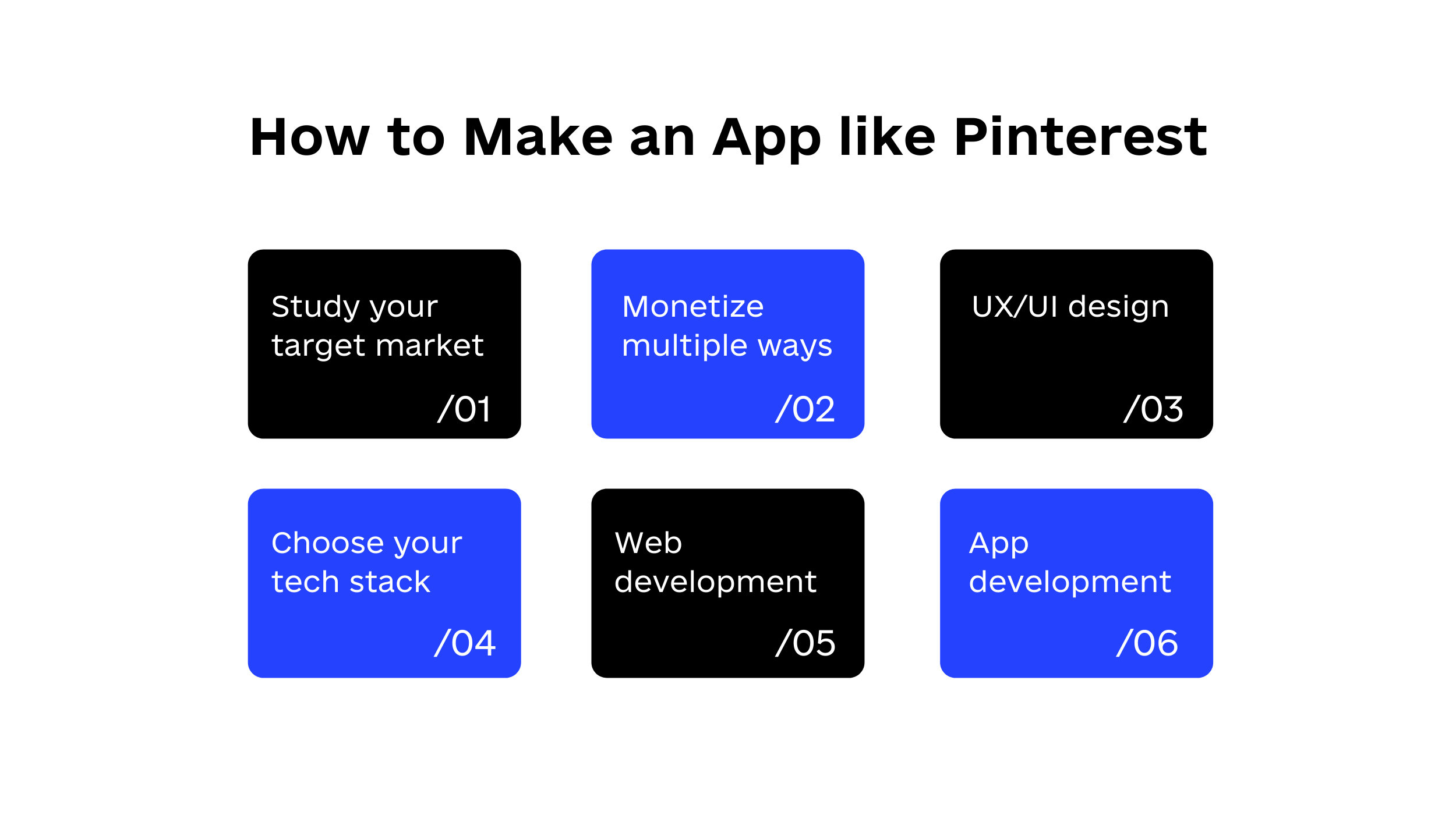
Step #1. Study your target market
This stage should include a detailed examination of the target audience, competitor analysis, and the development of a sustainable monetization strategy. It is also critical to concentrate your attention to a specific industry.
According to Statista, the global turnover of the market research sector surpassed 76.4 billion U.S. dollars in 2021, a figure that has more than doubled since 2008. This clearly demonstrates where firms are focusing and spending their money, and market research tops the list.
The goal of target audience research is to understand your target audience’s behaviors, interests, and concerns. Dribbble, Fancy, and Designspiration are all Pinterest-like sites that might help you learn more about the big players and the advantages they offer.
Investigating your target audience enlightens you on the following:
- Pinterest’s competitors.
- App characteristics that are preferred.
- The app’s usability issues.
- The primary reasons why consumers download and pay for sites such as Pinterest.
Competitor research, on the other hand, provides a more in-depth look at the following:
- The most important product features and why they are so popular.
- Failed product features and why they are disliked .
- How to improve the product’s user experience.
- What advantage they have over the opposition.
- How they monetize their products.
After processing the derived information, you will be able to address the pain points of your target audience by evaluating the experiences of your competitors. Developing a Pinterest-like app would also necessitate a significant marketing effort, so it is advised that you outsource the marketing research to a business that provides full-cycle development services.
Step #2. Monetize multiple ways
There are 3 types of monetization plans to implement on an app like Pinterest. Let’s go over what each model entails.
- In app ads
Ads are the most common way for free apps, websites, and digital platforms to generate revenue. They are simple to deploy, and you can negotiate the best price because there are so many advertising platforms and service providers to choose from.
The more third-party ads in the application, the higher the revenue. Here are some examples of in-app advertisements you can opt for:- Cost per view for viewing a video.
– Cost per click – this is the price you pay each time someone clicks on your banner to visit your site.
– Cost per action – this is the price you pay when someone clicks on a banner to a site and performs an action: sign up, make a purchase, or subscribe to your newsletter.
– Cost per impression – is the price you pay each time someone views your ad.This monetization strategy is somewhat different on Pinterest. Because the app’s ads are shown as Pins, which are the most popular photographs, each time a user clicks on one of these images, it counts as an engagement with the ad banner. Because of the difficulties in differentiating between sponsored and organic photos, Pinterest’s CTR went up. - Paid subscription
This is based on charging users a monthly or annual fee for access to information or services. Its benefit is ongoing revenue. Rather than selling your solution once for a predefined fee, you offer a set of capabilities on a monthly basis, which results in higher profit in the long term. Your success depends on constantly expanding the selection of features or services. - Free-to-use
This model allows users to access your app but with limited functionality or missing content. All of the product’s features and capabilities are available only to those who pay for the product.Fremiums may come completely free or with in-purchases.For Pinterest-lips apps, it may be tough to separate content and features into free and subsidized models at first. However, if you find an effective method, fremiums may quickly and effectively attract users.
Step #3. Go for a comprehensive UX/UI design
Did you know? On average, for every 1 USD invested in website UX, a business may anticipate a return of up to $100. This means that your app’s UI/UX design should cover all bases.
Using Pinterest as an example, let’s go through a few details to keep in mind.
Since its launch in 2010, Pinterest has been hailed for its user-friendly design. But why is it so well-liked? For starters, a jumble of photos is a problem on other sites, and Pinterest’s vertical grid structure with indents helps to provide a better perspective.
Instead, you can use a plain white background to provide visual separation between the numerous photographs. A cluttered user interface might be the result of including too many content panels.
✔ It’s important to follow a strict color hierarchy and to pay attention to where buttons are placed in order to make your site easier to use.
✔ The high-quality multi-platform design of Pinterest functions as well on mobile and tablet devices. In order to preserve a functional balance, we advise you to hide less important elements from the main page and only show them when you click on a picture.
✔ Because of their extensive market research, Pinterest’s creators realized that they needed their own image hosting solution that could be customized to meet its users’ specific needs.
So, the main page’s headers and comments were removed, leaving just the visual content. Understanding your audience’s preferences may also assist you choose what type of UI/UX design you require.
Step# 4. Choose your tech stack
For a website like Pinterest to handle spikes in traffic, scalability alternatives must be considered, thus employ technologies that scale easily.
PS: Check out the follow up sections to learn about the technology stacks that can be used to create a website like Pinterest.
Step #5. Factor in all aspects of web development
When it comes to building your own version of Pinterest, you may be stumped as to what features and tech stacks you should use. First, you should be aware of the numerous components of such projects that are distinctive.
◾ Take Pinterest for example. They constantly update their platform with new content, and have to deal with a high degree of server demand. So it makes sense that scalability and content delivery will be the main development issues to overcome.
◾ Second, servers need to be arranged in such a way that everything runs well. A DevOps team or a software development company should be hired to help with the project due to the urgency of the scenario they are in.
◾ Third, take into account Pinterest-like products you want on board when building an architectural project. A variety of devices, including PCs, tablets, and smartphones, should be compatible with the software.
That’s why we suggest making your server client-independent so that your users may access the server’s data if you want to build a website like Pinterest.
◾ Fourth, a favorable user experience may need the application of ML for certain societal benefits. In newsfeed, for example, it’s common to see information depending on the interests of the user and previously seen media. Using machine learning, this must-have feature will be made feasible.
◾ Fifth, testing is a huge part of the deal. A social network with hundreds of users may include private photographs and data that no one wants to be exposed to the general public, therefore thorough performance, stress, and security testing are essential as well.
Step #6. Factor in all aspects of mobile app development
Mobile app sales are expected to reach $318 billion in the United States by 2020, according to IDC. It grew by more than 60 billion dollars in comparison to 2019. According to Statista’s Digital Market Outlook, revenue across most segments is expected to rise over the next several years, reaching an estimated total of $613 billion by 2025. As a result, the development of a mobile app is a crucial step.
In order to create a mobile app in the vein of Pinterest, it is necessary to think about a number of factors. The loading of information should be as fast as possible while maintaining excellent image quality, which is the foremost priority. With the limited resources on Android, you’ll need to leverage frameworks like Picasso and Glide to optimize your content creation.
There may be difficulties with data uploading and compression, as well as media playing problems such as lag time and file size. Creating a Pinterest-like app, on the other hand, is comparable to dealing with logic and data while developing mobile products.
How to Make a Social Media App: Features, Requirements and Tricks
Common tech stack for building a Pinterest clone
When choosing a tech stack to develop a Pinterest clone, you need to consider scalability possibilities to deal with load spikes, so choose technologies that scale easily. We would suggest the following stack of technologies to make a Pinterest-style product:
✔ Backend: JavaScript (Node.js) or Python (Django)
✔ Frontend: JavaScript (React/Vue.js for web development and React Native for mobile app development)
✔ Deployment: AWS
✔ Storage: AWS S3
✔ Content Delivery: Nginx/CloudFront
How much does it cost to make a Pinterest-like app?
Estimating the Total Cost of Development will require a thorough examination of all stages. Here are the main factors that influence the cost of developing a Pinterest clone application.
💸 Environment
Although the difference between designing an Android application and developing an iOS application is little, you should be aware of it. As a startup, your greatest bet is to begin on one platform and then branch out into others.
It’s always better to have a working minimum viable product (MVP) before expanding to many platforms. The findings of market research will help you choose the best platform for your product. You may employ an iOS app development firm or an Android app development company to help you choose between iOS and Android platforms.
Furthermore, you may create cross-platform apps, such as React native apps, which are typically the favored platform for startups.
💸 Number of functionality/tech stack
An app’s complexity is influenced by a number of aspects, including its functionality, the technology stack that supports it, and the design.
If you’re looking for a medium to high-complexity app, Pinterest is the one for you. It is entirely up to you whether you want to create a high-end application.
💸 Team composition
Additionally, the cost of developing a Pinterest-like software is greatly influenced by the size of the team. The average team structure for applications like Pinterest looks like this:
✅ Two backend software engineers *depending on the app functionality
✅ Two frontend software engineers *depending on the app functionality
✅ One QA specialist
✅ One PM
✅ UI & UX designer
💸 Geography
Where the app’s developers are located may have a big influence on the final price tag of your Pinterest clone app. For example, working with an agency in a place like India is less costly than working with one in the United States or Australia. An hourly wage difference of $40 to $50 is not uncommon in.
As the creation prices of Pinterest clone applications vary widely, outsourcing the app development process will save money. At Code&Care outsourced development services start at $34.50 per hour.
Based on the project, tasks, and time, below is an approximate breakdown of how much it costs to develop an app like Pinterest.
| Stage | Tasks | Approx Time
| Approx Cost
|
|---|---|---|---|
| Roadmapping | Story mapping, Market research, User demographics, App idea validation, Market capitalization | 1-2 weeks | $1 380-$2 760 |
| App Scoping & Analysis | Architecture, App category, App complexity | 1-2 weeks | $1 380-$2 760 |
| Design & Development | Wireframing, Data Storage, UI/UX Design, Design assets, Infrastructure | 15 – 20 weeks | $20 700-$27 600 |
| Deployment & Warranty Period | Approval Beta-testing | 1-4 weeks | $1 380-$5 520 |
| Post-launch Maintenance | Analysis, Bug fixes, Monitoring, App Updates, Design changes | TBD | TBD |
| Total: | 15-24 weeks | $24 840 - $38 640 |
Takeaway
We really hope you like our post on how to build a Pinterest-like app. With over 70 million monthly users and an additional 57 million using the site through mobile devices, Pinterest is one of the most widely used social networking platforms.
More than 10 million people from the United Kingdom and 12 million people from the United States have signed up for the service since it was introduced in March 2010.
As a result, Pinterest is soaring in popularity! And here goes the big question: have you ever considered creating an app like Pinterest?
This is one company that got it right, and you’ve probably heard of it. Thus, it is an ideal time to launch a Pinterest-like app. Doing so could help your company gain a competitive advantage.
Read also:
Tips To Build a Freelancer Marketplace Like Upwork
The Best Language to Build ECommerce Website That You Can Use in 2022
Cross-Platform Mobile Development: Advantages and Disadvantages [A Complete Guide]
Web Application Development Issues You Can’t Ignore in 2022 [Threats & Challenges]












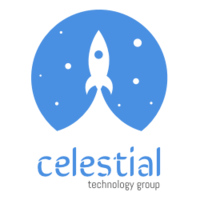



Popular
Latest