E-learning is a kind of distant learning using new technologies: educational apps, online platforms, programs, podcasts, blogs, online tools, etc. They can facilitate and monitor learning, provide access to resources, offer support in a simple and fun way.
In this article, we’ll outline the key advantages of educational apps, their types, and walk you through the process of e-learning app development.
Table of Contents
- 1 What are the main types of e-learning applications?
- 2 Is it worth investing in mobile learning app development?
- 3 A few interesting stats
- 4 The most well-known e-learning apps
- 5 Benefits of learning app development
- 6 Complete features set for an e-learning app
- 7 Stages of e-learning application development
- 8 The best-suited technologies
- 9 How much does it cost to build an e-learning app?
- 10 How to make money with e-learning applications?
- 11 What pitfalls you may face
- 12 Summary
What are the main types of e-learning applications?
If you are desired to build an e-learning app but aren’t sure which direction to take, here are a few types of educational apps:
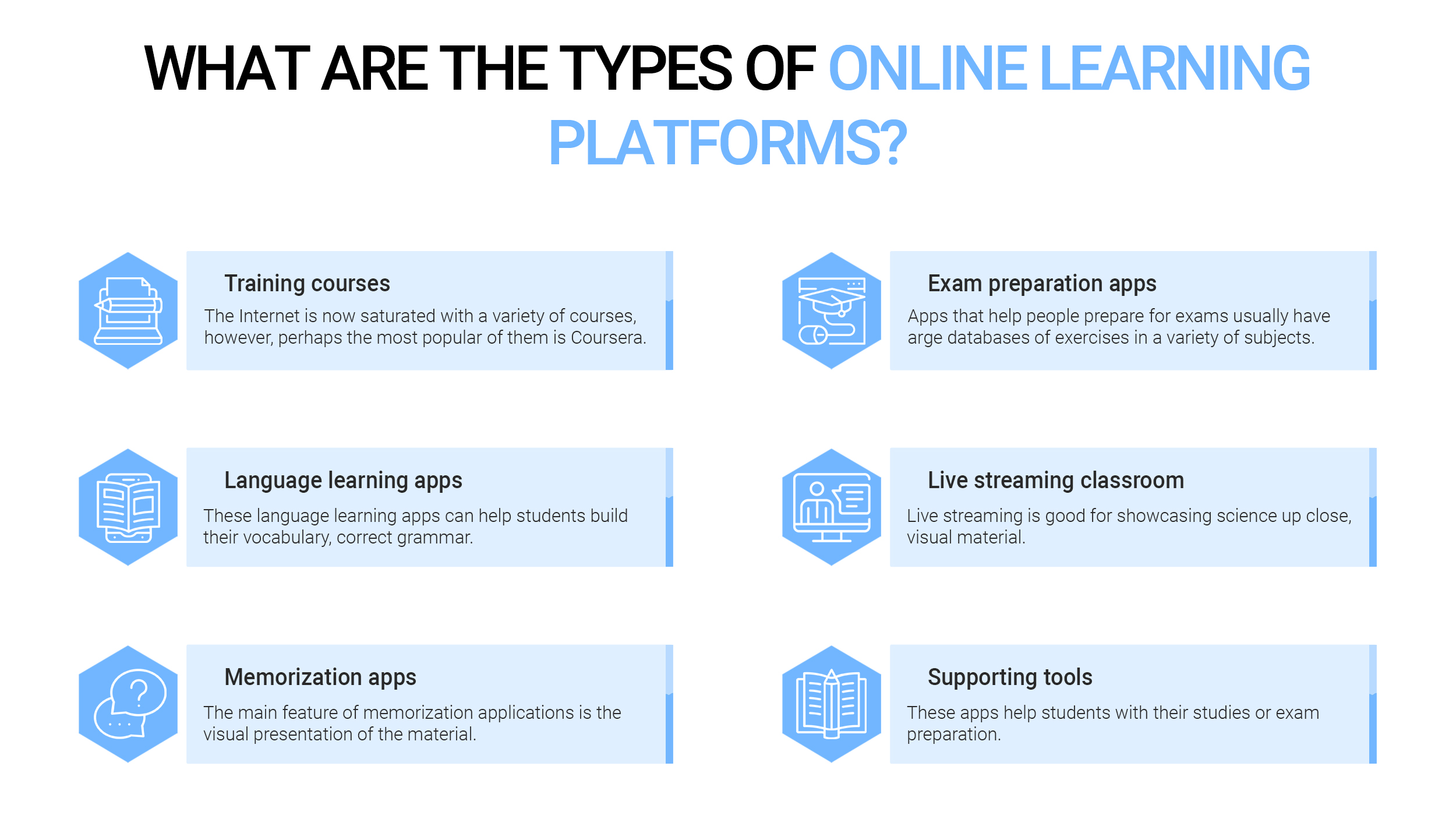
The Internet is now saturated with a variety of courses, however, perhaps the most popular of them is Coursera. It partners with leading universities and colleges and offers online courses in a wide variety of fields. It also offers financial assistance to those who want to study despite financial difficulties.
☑️Language learning apps
It’s never too late to learn a new language, regardless of the purpose. These language learning apps can help students build their vocabulary, develop correct grammar, and ultimately become fluent through well-prepared and structured online lessons.
☑️Memorization apps
Memorization apps use all modern techniques. The main feature of memorization applications is the visual presentation of the material. I.e., Brainscape uses flashcards that have long been known for being effective for memorization. Teachers in physical classrooms often use flashcards to teach students to memorize words, historical events, or terms. Brainscape brought this idea to the Internet and became one of the most powerful memory apps out there.
☑️Exam preparation apps
Apps that help people prepare for exams usually have large databases of exercises in a variety of subjects, as well as scheduling and grading systems. These applications come in various types: tests, quizzes, flashcards, databases with materials.
☑️Live streaming classroom
Live streaming is good for showcasing science up close, visual material, and possibly lessons that are relevant to a wider audience. Live streaming apps typically allow viewers to interact interactively, allowing for a more coherent experience with comments and questions added in real-time.
☑️Supporting tools
It is the applications that help students to study. They include:
- Online dictionaries (Oxford Dictionary, Cambridge Dictionary, Macmillan Dictionary)
- Online Libraries (Safari, Scribd)
- Note apps (Evernote)
These apps help students with their studies or exam preparation.
How to Make Your Own Grocery Delivery App and Become The Leader of The Market
Is it worth investing in mobile learning app development?
Like any entrepreneur, you are probably wondering why an e-learning app is worth your time and money. It is predictable. So, we did a little research and found out that the industry can be highly profitable. Here is some useful information that may come in handy to both you and the investors you are attracting.
Statistics say that education apps are in third place through the most downloaded app and take 8.47%. According to another research, the global online learning app market in 2016 was $165.36 billion, but it is supposed to surpass $243 billion by 2022 with a CAGR of 5.08%. Besides, the e-learning industry is supposed to grow at an average annual rate of 11% during the COVID-19 pandemic.
A few interesting stats
Here are some numbers that one more time shows you that the development of such applications is a hot trend and a quite profitable business.
- The worldwide online education market is supposed to reach approximately $388,23 billion by 2026, as reported by Research and Markets.
- Conforming to IBM Learning Research, every dollar the company invests in online education and training generates $30 in revenue from employee productivity.
- IBM has saved about $200 million after switching to e-learning.
- As maintained by Zion Market Research, the Volumetric Open Online Course is expected to reach approximately $25.33 billion by 2025.
- The corporate educational market could grow by $38.09 billion at a CAGR of 11% between 2019 and 2024, as stated by market research of corporate e-learning Technavio.
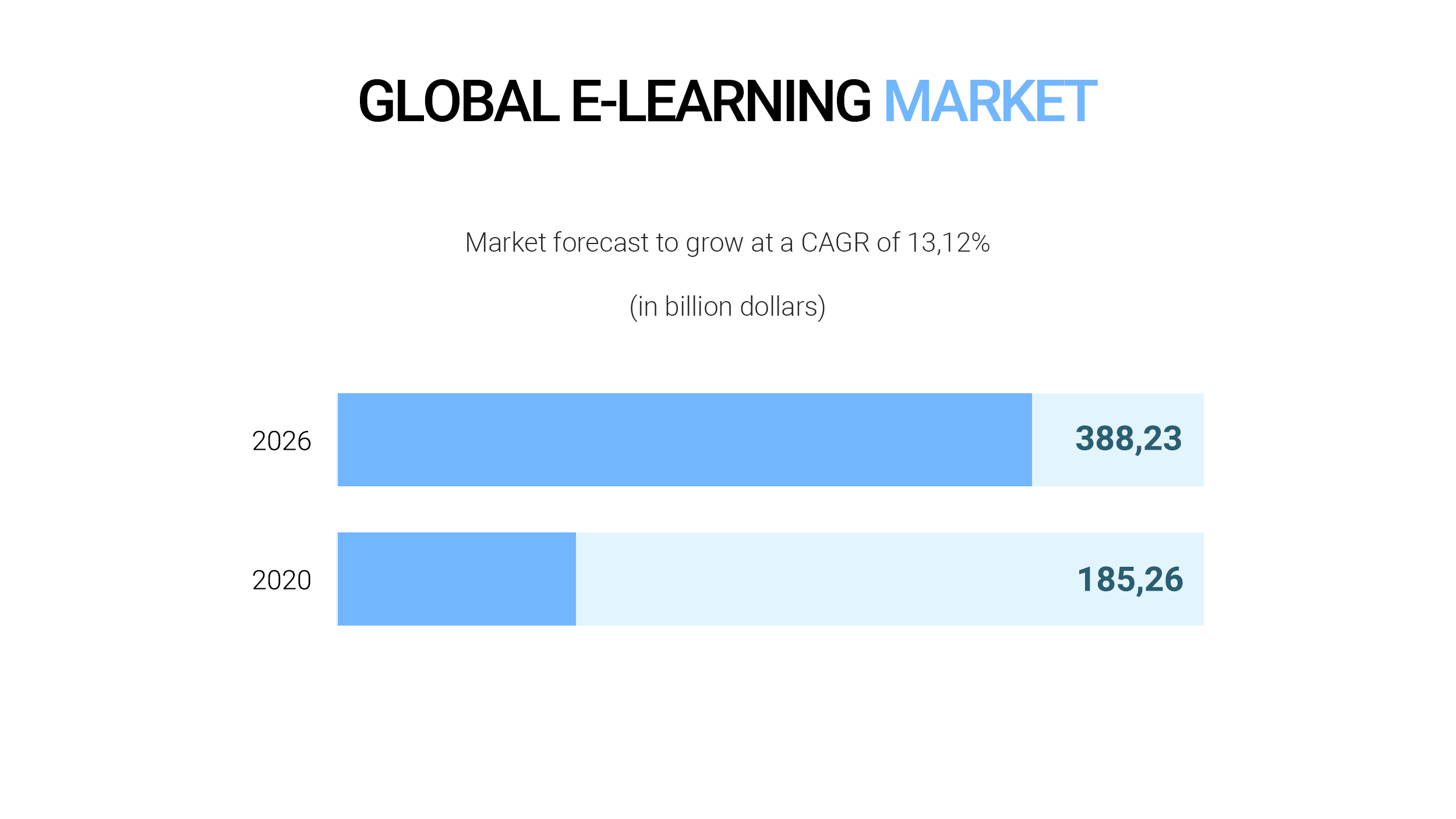
The most well-known e-learning apps
Before creating your e-learning app, it’s worth analyzing the key market players. Here is the list of the most prominent ones.
Edx
With this app, students can take a virtual trip to McGill and the Massachusetts Institute of Technology. This app helps students even get a degree for themselves by taking part in lectures, tests, quizzes, and the personal timetable provided by the app. The downside of this app is that some courses charge quite high fees.
Coursera
Coursera is a highly influential e-learning web portal that has partnered with museums, institutions, and universities to offer free classes to students on a huge variety of topics and for all age groups. Coursera has over 1,000 courses in a variety of subjects.
Udemy
Udemy is an e-learning app that goes beyond all regular subjects and offers classes related to subjects such as Science&Technology, Yoga, Banking, Design, Cooking, Drawing, Marketing. It contains over 130,000 video tutorials for 32,000 online courses.
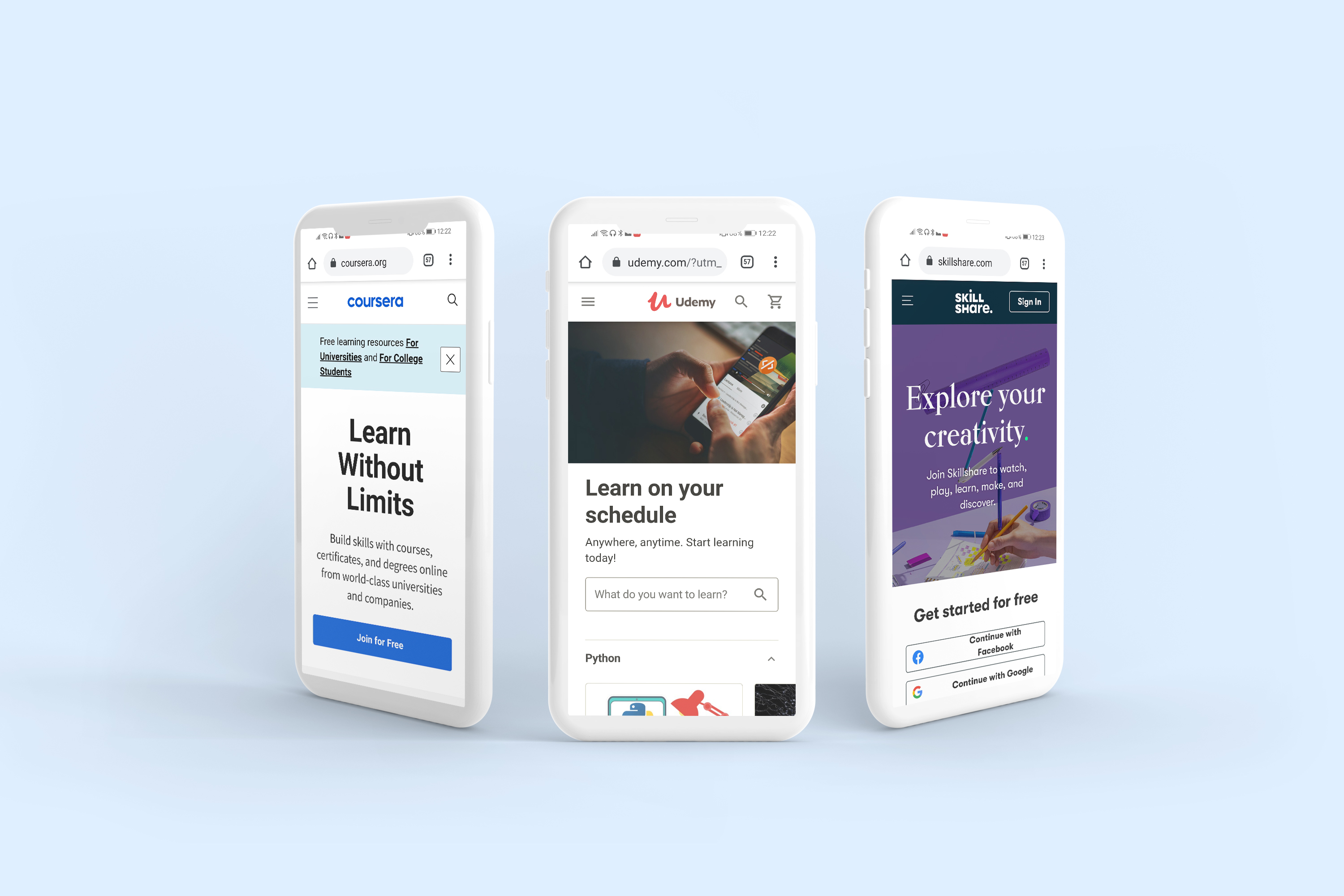
Lynda
Lynda has a catalog of 564 business courses that include things like content marketing, management training, basic accounting, advanced Google AdWords guides. This app is available for both iOS and Android. Lynda allows you to access courses, save and publish courses for offline viewing, videos of Steam courses on TV, and create course playlists. At the moment, Lynda is merged with the training portal Linkedin.
Skillshare
Skillshare is a great American online learning community for people who want to learn their profession through instructional videos. Courses are not accredited and can be purchased by subscription. All courses taught through Skillshare are primarily focused on interaction and not a lecture. They want their students to learn by completing a specific project. Their courses focus on subjects such as design, entrepreneurship, art, technology, and lifestyle.
Khan Academy
Khan Academy is extremely popular with young people for its avatars and badge earning ability, but other than that, it’s also a great option for adults. Through this platform, adults can hone their technical skills and learn about subjects such as entrepreneurship.
W3schools
W3Schools is a great free e-learning website that is popular for teaching students about various aspects of web design and web development. Students are offered a variety of study options. The most popular tutorials are HTML, CSS, JS, PHP, SQL, jQuery, Java, Python, C++, C#, React, Node, etc.
Benefits of learning app development
Educational apps offer top-notch methods for engaging learners and making learning fun. Let’s take a look at some of the other critical benefits of e-learning apps.
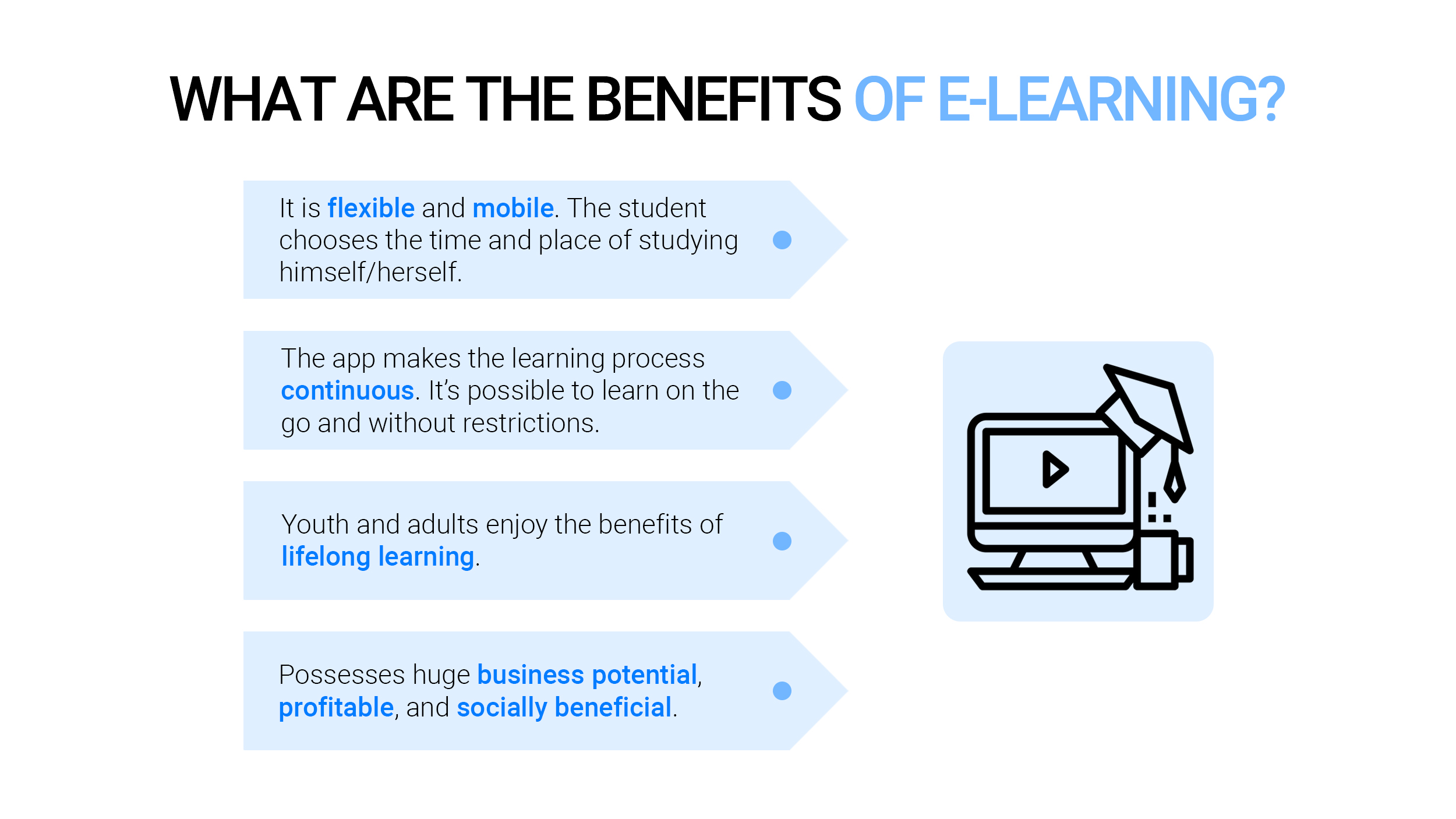
- It is flexible and mobile. The student chooses the time and place of studying himself/herself.
- The app makes the learning process continuous. It’s possible to learn on the go and without restrictions in educational institutions.
- Youth and adults enjoy the benefits of lifelong learning.
- It provides quick and easy access to information.
- Information is easier to digest when it is presented in small and concise “pieces”.
- Higher levels of motivation and engagement.
- Cheaper prices are available for people who cannot afford the college tuition fees.
- Access to training for people with disabilities.
- Possesses huge business potential, profitable, and socially beneficial.
Complete features set for an e-learning app
Developing an e-learning app begins with defining a list of features. While there are lots of types of apps with different learning methods and functions, these apps have a set of similar basic features.
Student module
Register and login
Every learner should have multiple login methods. I.e., using social networks like Facebook and Instagram.
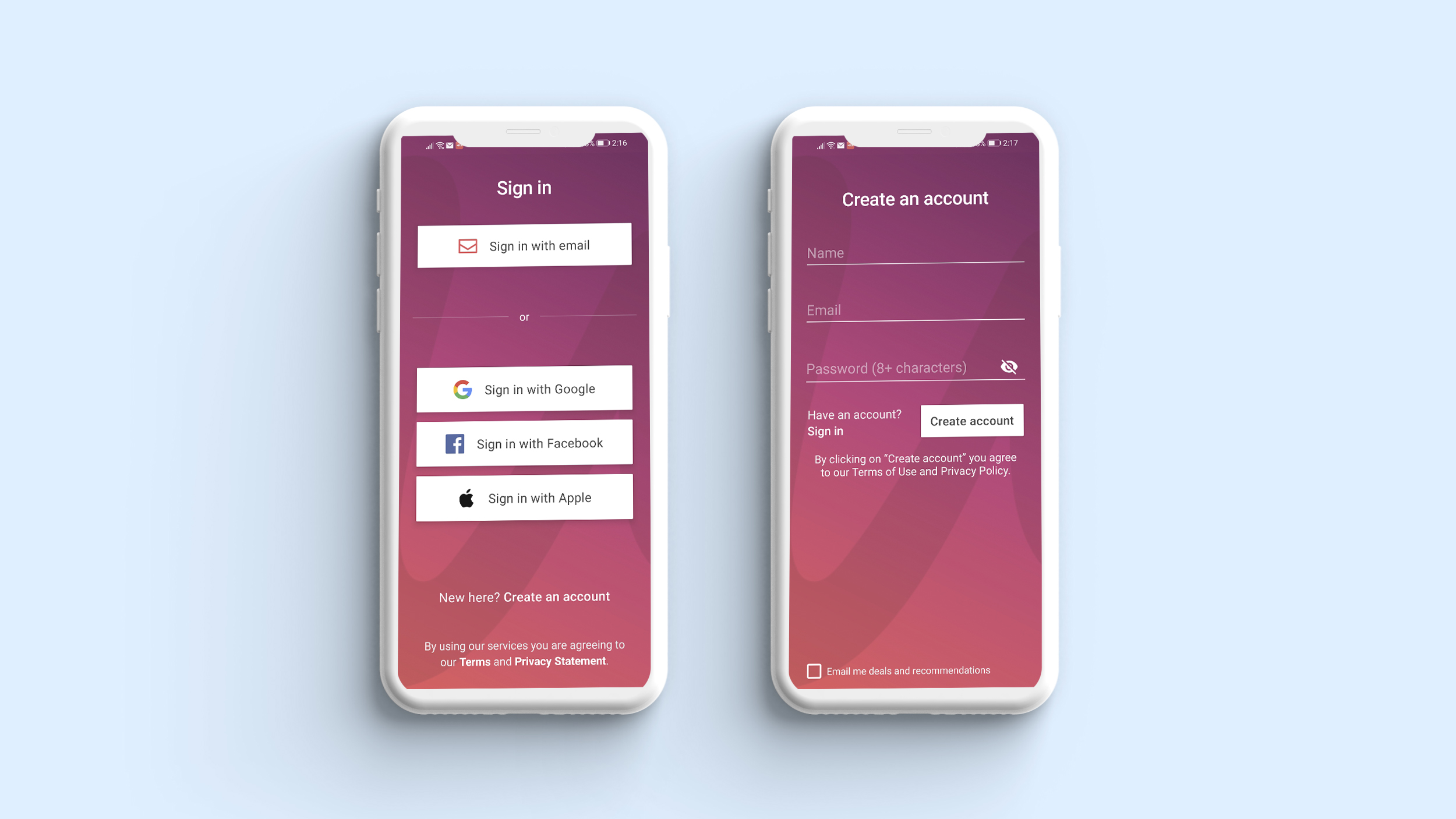
Comfortable search is the key to the incredible user experience. Different filters are an awesome idea to speed up your search for the course you’re looking for and improve your conversion rates.
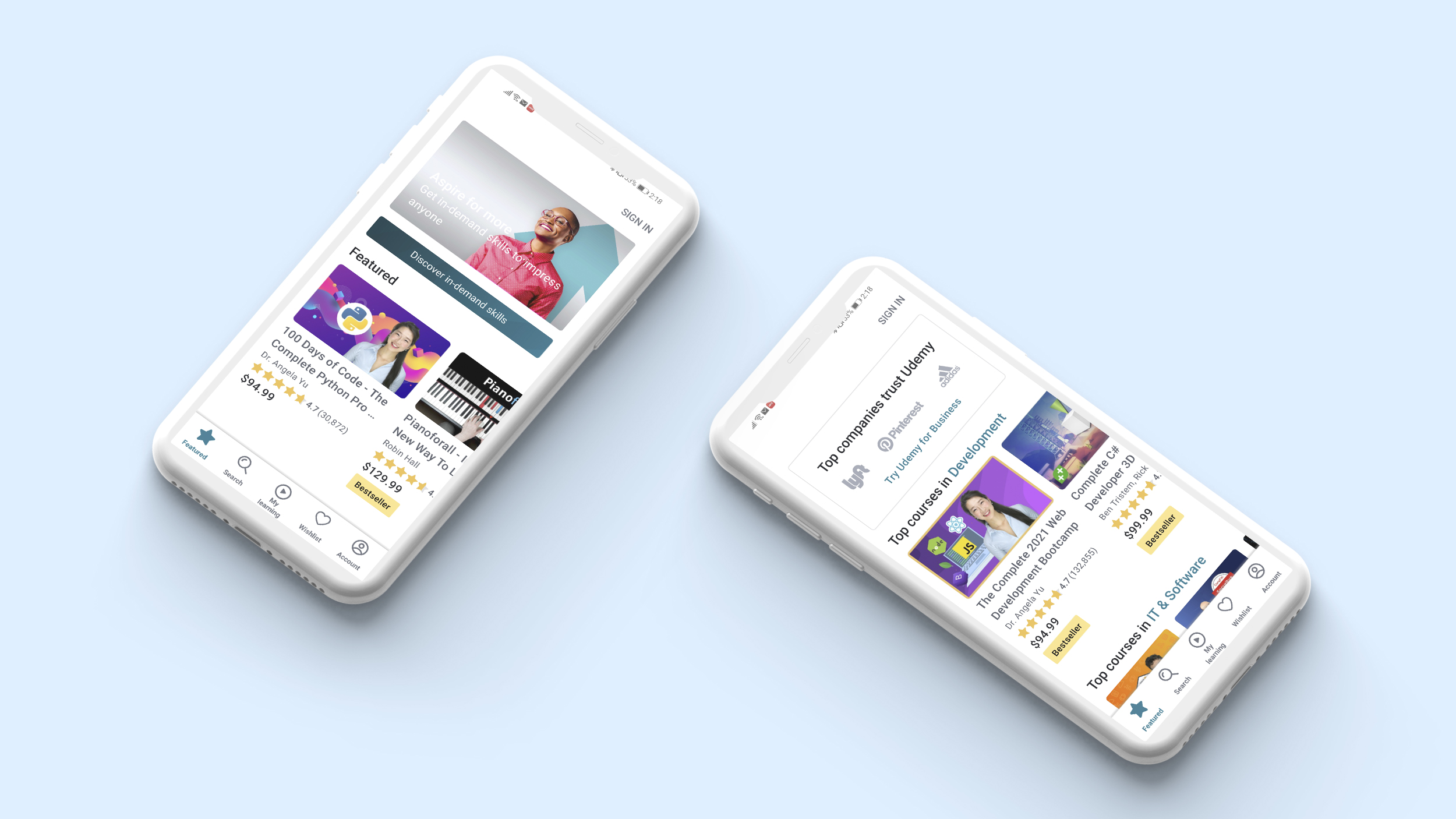
This section includes all data about the person. I.e., photo, name, date of birth, phone, email, and so on. Besides, this page contains all the courses that the user learns.
Course page
People need to interact with all the content. It can be a variety of videos, quizzes, tests, assignments, training materials, and surveys.
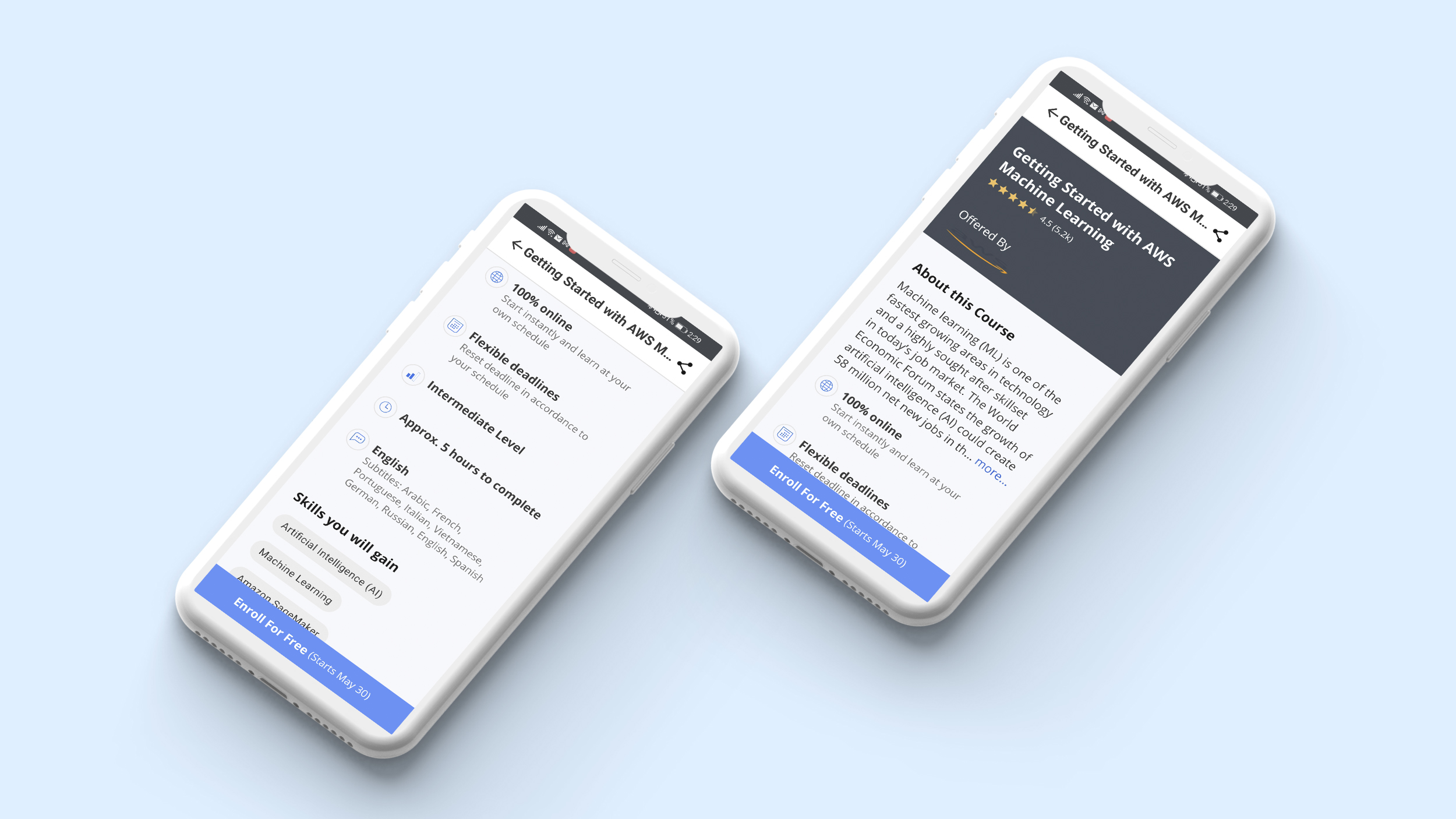
Customers need an opportunity to pay in any convenient way. Thus, it is better to provide multiple payment options. I.e., credit cards, PayPal, Google pay, Apple Pay.
Progress tracker
This tracker is created to supervise the progress of the learners. It is also critical to clearly and simply display the important information.
Testimonials
In this section, people can read, rate, and provide feedback on the course.
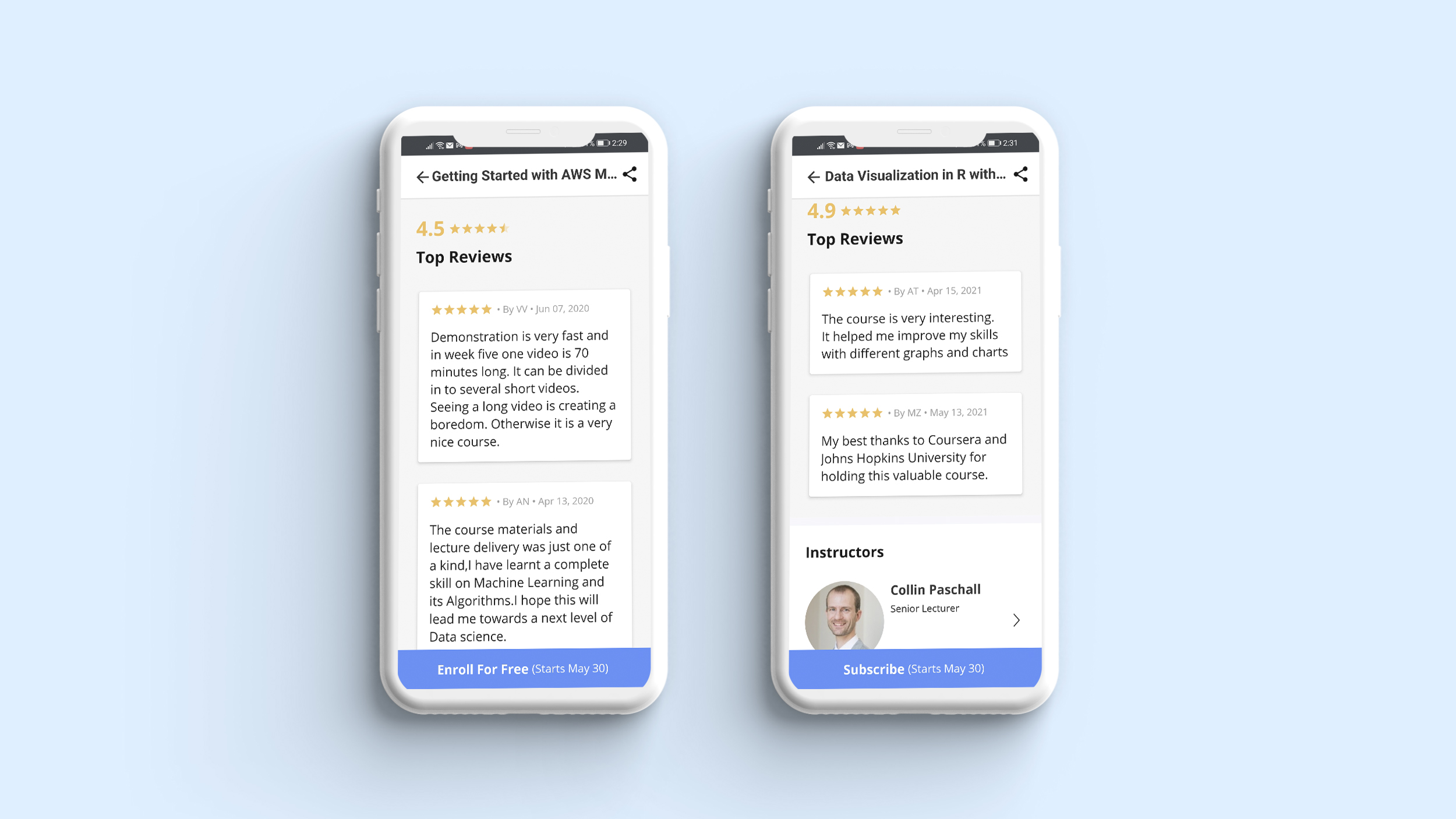
Attach a leaderboard to your app for the most active members of your app to improve student competitiveness and academic performance.
Real-time analytics
Provide students with detailed e-learning insights and real-time reports on their grades, assignment progress, and more.
Teacher module
Registration
Tutors can register, log in, and edit their profile information.
Student management
This feature allows teachers to effectively track the progress of the learners. Thus, all information has to be carefully presented and simply framed.
Test management
This section should be simple and intuitive. It makes it faster and more convenient for tutors to create various tests for the learners.
Course management
Course creation should also be simple. Overloaded interfaces will complicate the management.
Upload/change content
Teachers can also modify and upload content through the CMS integrated with the application.
Notifications
Tutors can receive in-app and push notifications about upcoming sessions and questions posted by students.
Real-time training
Tutors can teach in real-time via audio, video, and chat with the screen switching mode available in the app.
Payments
Tutors can receive payments for content downloads, student subscriptions, and other milestones achieved in the app.
Chat
Tutors should be able to communicate with students and parents directly through the chat screen.
Parents
Tracking student progress
With this feature, parents can easily see how quickly their students completed the course.
Tracking student attendance
Student attendance is live tutor classes, workshops, online tests, quizzes, or other assessments organized in the app that can be tracked using this feature.
Representation
Parents can access detailed student reports for a specific course using this feature.
Chat
In-app chat is needed to consult with the app administrator or children’s teachers.
Subscription management
Parents can manage their subscriptions or pay for courses their children subscribe to in the e-learning app.
Notifications
Parents can receive timely notifications from tutors and administrators about their children’s online progress.
Admin module
Registration
An option that allows creating a profile in the application.
Course management
Course management is needed to manage the courses offered by the e-learning application.
Student management
Administrators can track student progress, check how many students are on a course, etc.
Teacher management
To check feedback and reviews submitted by teachers, assign them to a specific course, and more.
Content management
The administrator can check and process content uploads by teachers through the integrated CMS.
Push notifications
To keep teachers and students informed about upcoming events such as exams, any course launch, etc.
Payment gateway
For checking and recording payments made by students.
Stages of e-learning application development
To avoid mistakes during developing e-learning applications, you should follow these important steps.
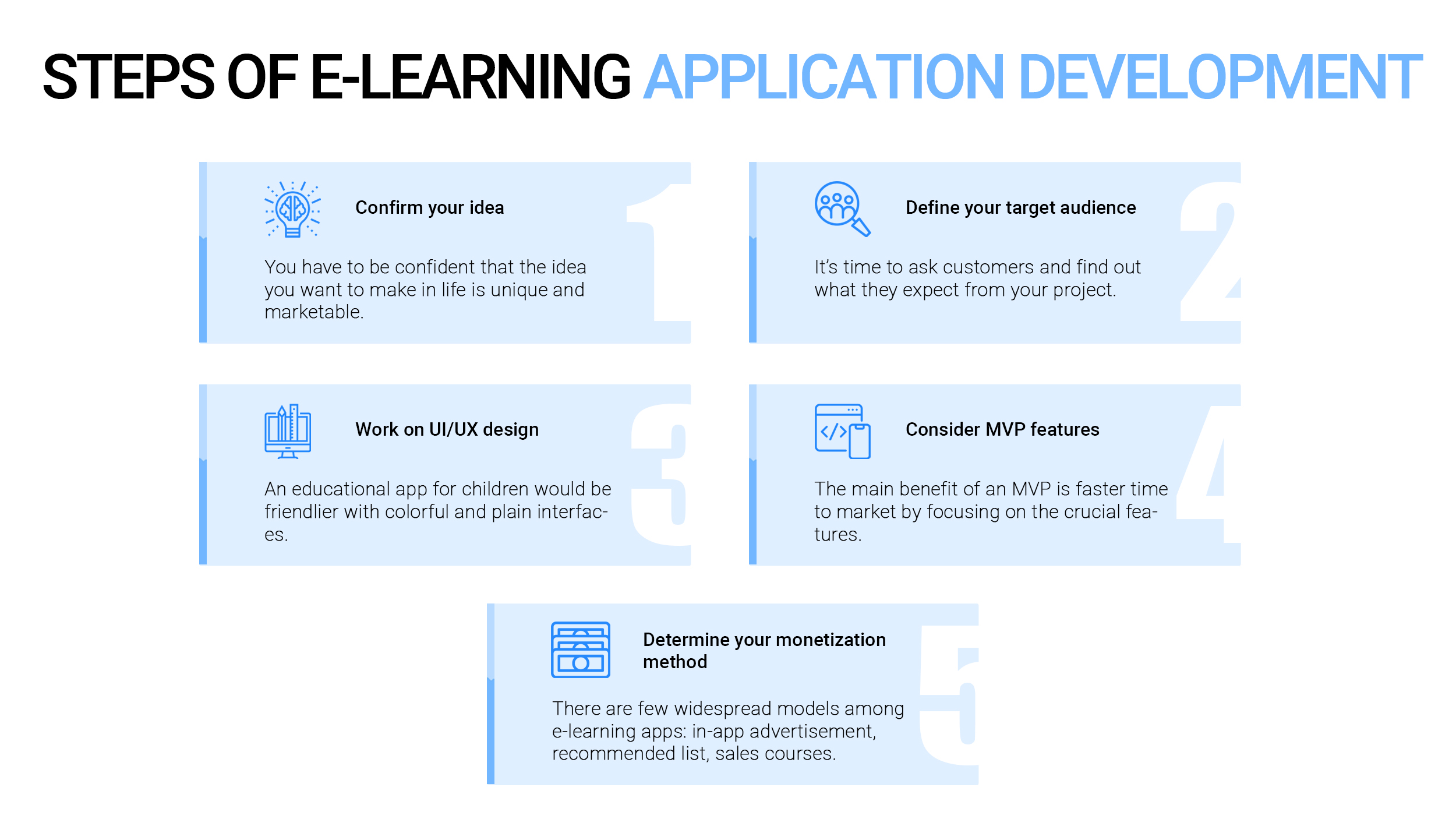
It’s a critical step. You have to be confident that the idea you want to make in life is unique and marketable. Conduct a thorough analysis of competitors in the niche you are about to enter. Find out what other apps offer, look through reviews that shed light on how satisfied their customers are with the service.
2. Define your target audience
It’s time to ask customers and find out what they expect from your project. A good idea is to visit websites like Quora and Reddit to talk to your audience or speak in person. It will give you a more accurate idea of the list of functions that you can implement.
3. Work on UI/UX design
The design depends on your target audience. An educational app for children would be friendlier with colorful and plain interfaces, while an educational platform for an adult audience would be easier to use with a strict interface with a muted color scheme. Besides, both audiences are similar in one thing: they need a simple and user-friendly interface.
4. Consider MVP features
The main benefit of an MVP is faster time to market by focusing on the crucial features. Moreover, an MVP supposes lower development costs. Also, it’s always possible to add some extra features after release. Moreover, the MVP allows you to understand the relevance of the product to the market and adjust your strategy.
5. Determine your monetization method
There are few widespread models among e-learning apps: in-app advertisement, recommended list, certification and sales courses, e-commerce integration. All of the methods we will discuss in detail later in the article.
How to Create Your Own Music Streaming App That Brings Clients
The best-suited technologies
What is the most critical thing you need to take care of when it comes to developing a top-notch software product? Founders, especially those without a technical background, find it difficult to understand which technology stack they should use for their product. To increase your awareness, we offer a list of technologies that suit e-learning apps the best:
| Programming languages | React.js, Node.js, React Native |
| Mobile SDK | Android, IOS |
| SMS, Voice, and phone verification | Nexmo, Twilio |
| Push Notifications | Twilio, Push.io |
| Payments | Braintree & PayPal, E-wallets, Stripe |
| Braintree & PayPal, E-wallets, Stripes | MongoDB, Cassandra, HBase |
| Cloud Environment | AWS |
| Mandrill | For everything related to the emails |
| Streaming Media System | Helix Universal Server, Nimble Streamer, Wowza streaming engine |
| Real-time analytics | Spark, Hadoop, Apache Flink, Cisco, IBM, BigData |
How much does it cost to build an e-learning app?
The final price depends on three factors:
- The complexity of the application
The cost of a mobile e-learning app will rise and fall depending on whether it is loaded with core features or advanced features.
- Number of platforms
An e-learning app developed on one iOS or Android platform will cost less than an app downloaded on two or more platforms.
- Application development region
The final price of an hour of application development differs from region to region.
According to our team experience, we can say that the minimum required time for such a project is around 700-1500 hours and more depending on the number of features.
How to make money with e-learning applications?
There are few widespread models among e-learning platforms. Here is the list main of them.
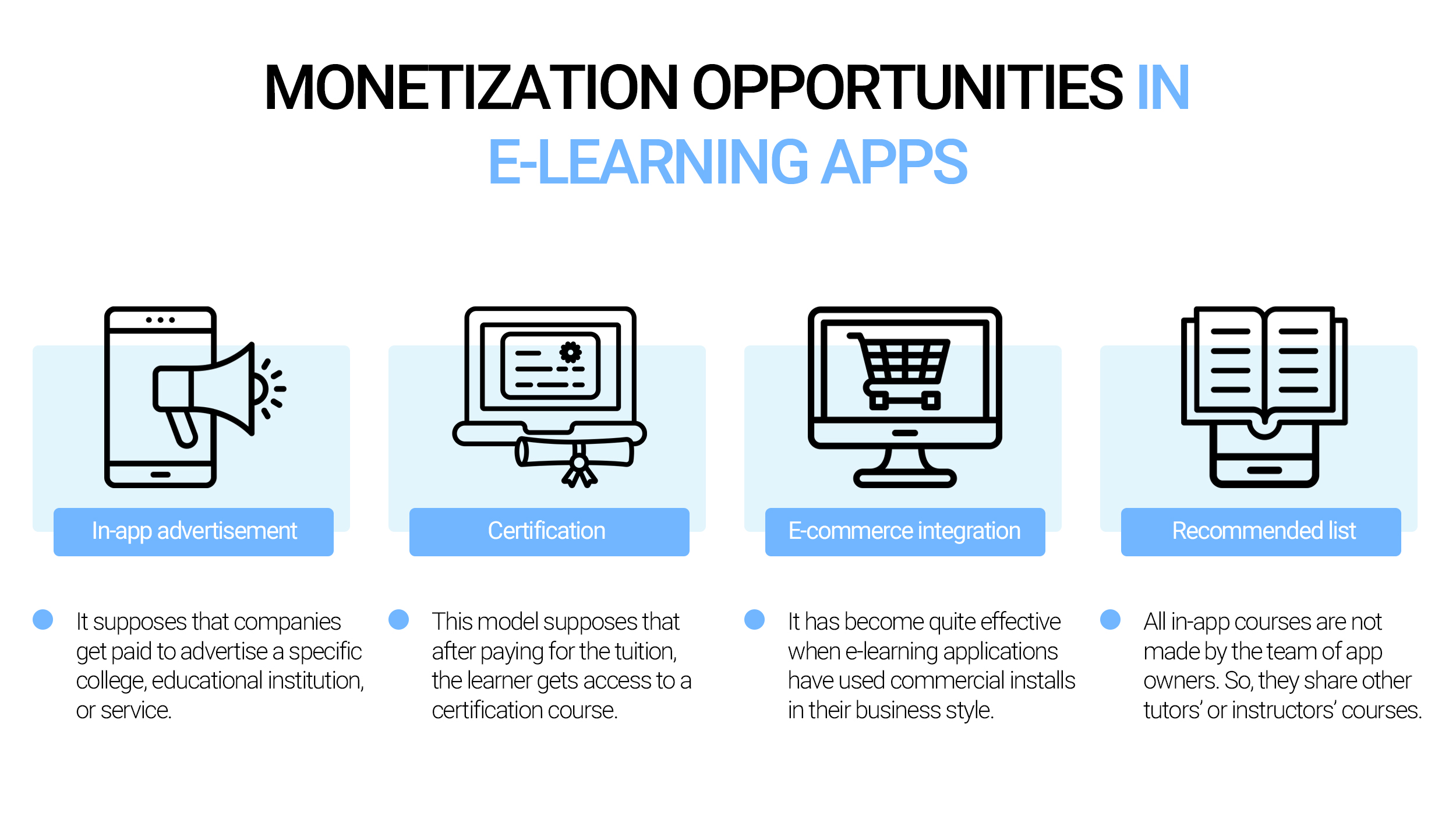
In-app advertisement has become a great monetization strategy. It supposes that companies get paid to advertise a specific college, educational institution, or service. Apps are a key driver of mobile device use and also contribute to global media consumption. Smart data and user tracking create a supportive in-app environment that allows advertisers to reach people with high precision.
✓Certification
This model supposes that after paying for the tuition, the learner gets access to a certification course. Upon completion, the learner is given a certificate.
✓E-commerce integration
This method of monetization has become quite effective in recent days when e-learning applications have used commercial installs in their business style. All stationery and some other education-related products can be purchased through their website. Items such as pens, registers, pencils, files, folders are available to students through the online store. Books on various subjects that interest learners are also sold through the websites of these e-learning platforms.
✓Recommended list
All in-app courses are not made by the team of app owners. So, they share other tutors’ or instructors’ courses. When a person searches for courses in a specific subject, the courses from those institutions are displayed at the top of the search. It happens because educational institutions pay for advertisements.
What pitfalls you may face
Online education application development is rather tough. That’s why we decided to share with you the most typical challenges you may face.
Development of training materials and documents for access
Creating quality learning content is proving to be a big challenge for app developers. The success of the app depends a lot on the training materials they provide. Besides the online lessons, learners need notes and paperwork to revisit the material they studied in class.
Development of video content
Making a video requires a lot of work behind the scenes. Shooting a video with a teacher teaching a specific subject is not a final or first step, other aspects are involved, such as editing the video to make it worth watching without unnecessary content, mixing other important elements such as sound, correct light effects, angle cameras, and frames.
Development of mentor training programs
Tutors selected to teach learners on the eLearning platform must be taught the ideas needed for online classes. Tutoring programs should include materials on a variety of topics from which the tutor can learn and expand their general knowledge of a specific subject. Adding various courses such as video courses, written courses, and after passing it, and online tutorials make it easy to take classes via video conferencing, whiteboards, text chatting, and more.
Server load balancing for hassle-free streaming
Load balancing is the methodical and efficient distribution of networks for application traffic across multiple servers in a server farm. A load balancer is needed between client devices and back-end servers to receive and then distribute incoming requests to any available server that can handle them. It is critical as the live video classes have to be filmed before any interference occurs, otherwise, the learning process will be interrupted.
Summary
COVID-19 pandemic has changed the way of our lives. New regulations issued by governments around the world focused solely on social distancing, making e-learning a hot trend now and in the nearest years. Internet learning has become widespread, but during this pandemic, it became the center of education.
If you want to know the cost of developing an educational application for your project, please contact us. Our technical experts will evaluate your idea and suggest the best way to implement it. Code&Care works with a wide range of technologies and has already implemented educational projects for clients around the world.
✔Related articles:
How to Create a Fitness App: All You Need to Know
How to Build a Rideshare App: Types, Features, Cost and Challenges
7 Points Checklist for Mobile Health App Development
Online Pharmacy App Development: Complete Guide

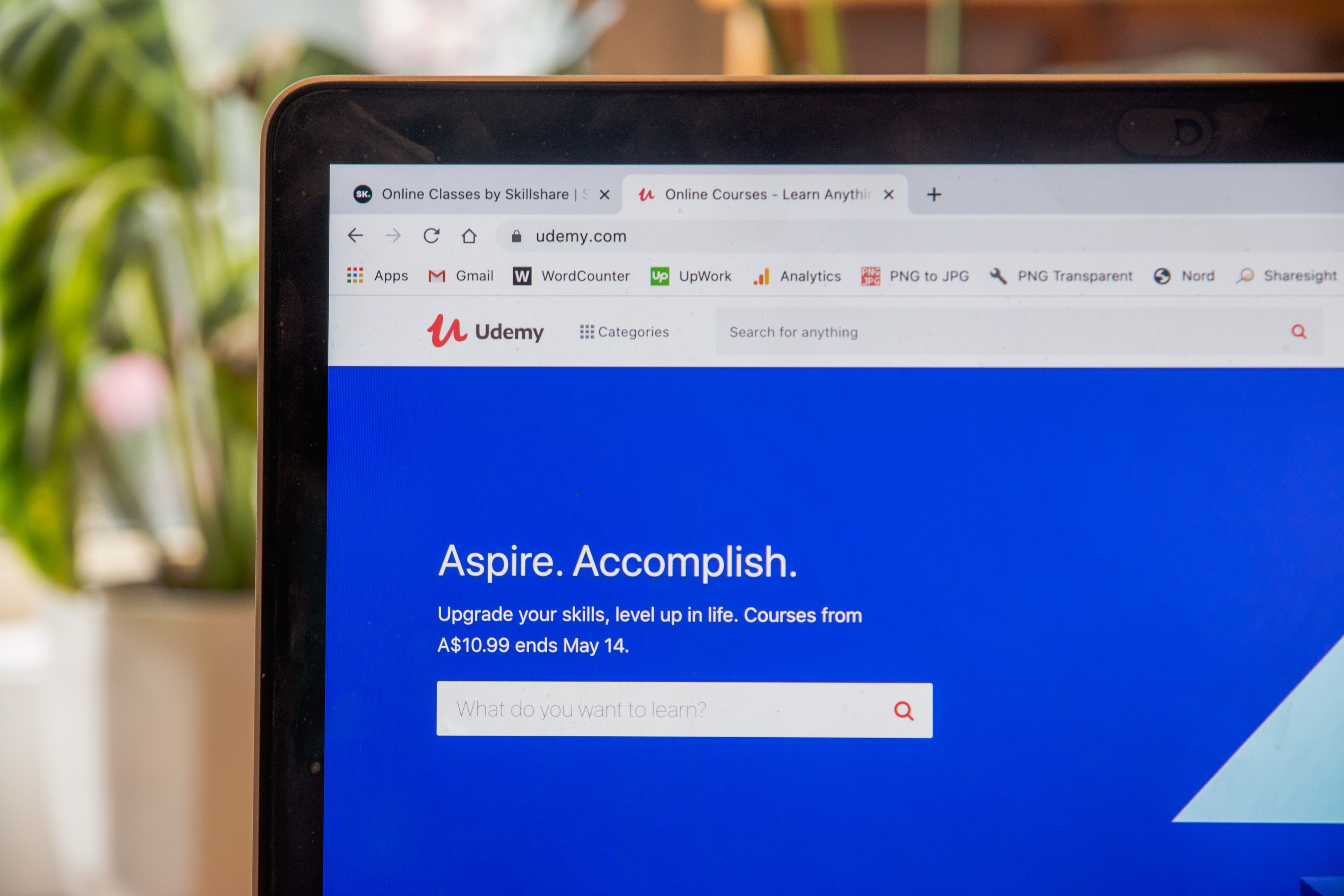










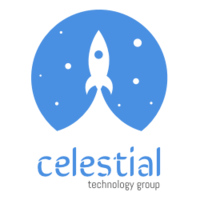



Popular
Latest